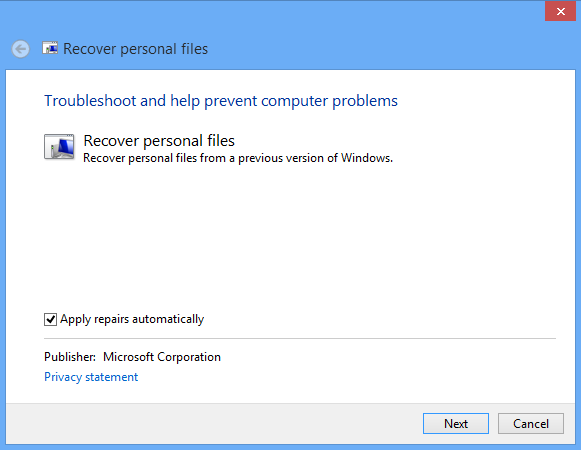If you have upgraded to Windows 8 from previous version of Windows by retaining personal files, you might have seen a folder by name Windows.old in the drive where Windows 8 is installed. Windows.old folder stores all the files from your previous install. If you choose not to keep your files when you upgrade to Windows 8, your files will be temporarily saved to the windows.old folder (unless you formatted your hard drive before installing). If you decide you want some or all of these files back, you can still retrieve them.
In case you do not want the old files, you can simply delete the Windows.old by following this article. But in case you want to recover or retrieve files from Windows.old installation, you can follow the below steps.
Microsoft has a troubleshooter available for this purpose. You can run a troubleshooter that will automatically retrieve your personal files from the Windows.old folder and copy them back to their original location. The troubleshooter will work on all languages but the text in the troubleshooter is only in English. You can download the troubleshooter from here.
Just run the troubleshooter and it recovers all the files from the Windows.old folder. You can also manually recover this by navigating to the folder and then opening the folder Users from the Windows.old folder.