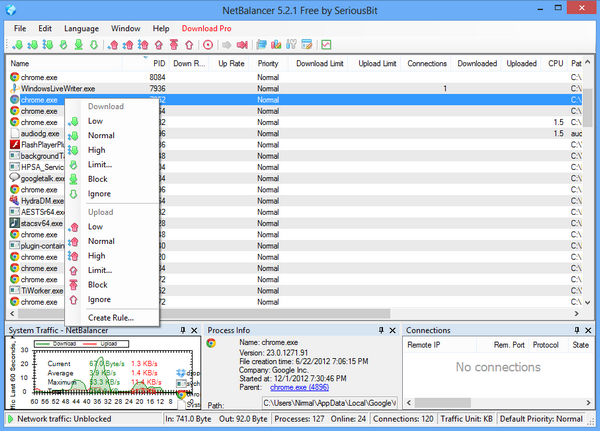Generally when you download large files from Internet or download files from torrents, these might take a lot of time to download and in effective take your Internet speed. This means when you download large files, your Internet speed for rest of the tasks will be reduced. NetBalancer is a freeware app for Windows which lets you browse and do any internet activity comfortably even when your download manager or torrent client downloads huge files from internet – just lower their network priority with NetBalancer. With NetBalancer you can choose specifically how much you want to limit traffic available to a process.
Once you load the application, it lists out all the processes using the Internet. You can simply right click on any process and select the priority.
With NetBalancer you can:
- Set for any process a download and/or upload network priority or limit
- Manage priorities and limits for each network adapter separately
- Define detailed network traffic rules
- Group local network computers and balance their traffic synchronised
- Set global traffic limits
- Show network traffic in system tray
Overall, a very good tool to manage your network resources when you need to optimize it.