One of the major new features of Windows 8 apart from the start screen is the Windows Store. With Windows Store, you can install apps on your Windows 8 tablets and desktops using your Microsoft ID. You can also buy apps from the store which comes with the metro UI or the modern interface. Although Twitter has not yet released the official client for Windows 8, there are many third party tools to access Twitter from your Windows 8. As Twitter is one of the most popular social networking tools, you can access Twitter using the following apps on your Windows 8 tablet or desktop.
We are listing out the best available Twitter apps for Windows 8 and this includes both paid and free apps. We are hoping that Twitter will release the official app soon. We will update the article with new apps when they release.
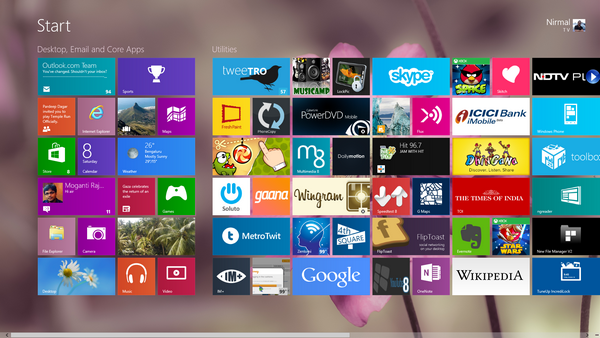
Best Twitter Apps for Windows 8:
1. Tweetro:
Tweetro+ is an elegant Twitter client for Windows 8 and regarded by many as the best Twitter experience on the platform. It was very popular and available as a free app. But since it hit the number of users limit, it was made a paid app. It comes with a metro interface with support for pinning and real time streaming of tweets. It comes with an in-app browser as well to open links.

2. MetroTwit:
MetroTwit is yet another elegant and clean user interface that’s beautiful to look at and a pleasure to read. The free version has support for one Twitter account and comes with ads as well. MetroTwit brings out the best Twitter has to offer with simple yet intuitive features. It also has fully functional snap view for quick access to tweets.

3. Rowi:
Rowi is a popular Twitter app for Windows phone and it is available free of cost for Windows 8 as well. Rowi is an easy to use Twitter app for Windows with a clean and simple interface. If you are a serious Twitter user or a beginner, this is the app for you. Instead of focusing on a big list of features, Rowi is built with the overall experience in mind.

4. gl??k!
gl??k! is a fully loaded version of the coolest Twitter app for Windows Phone is now available on Windows 8. Not only gl??k! the most full-featured Twitter app in the Store, but is also the only app that will bring you random tweets from users around the world. This is again a paid app for Twitter, but comes with a good interface and feature set.
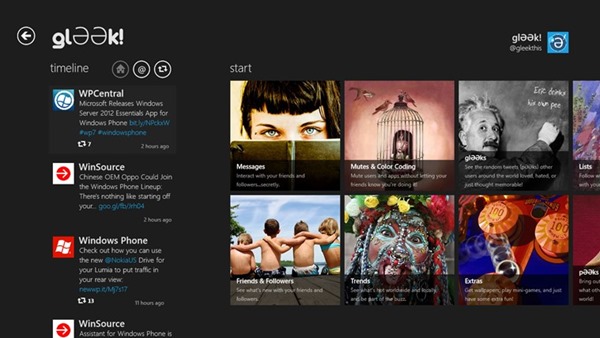
5. Fliptoast:
Fliptoast is yet another social networking app which lets you connect to Twitter. FlipToast allows you to interact and engage with friends and family on Facebook, Twitter, LinkedIn and Instagram in a whole new way. Update your status, share photo memories, engage with posts and tweets by liking, commenting, tweeting and much more.
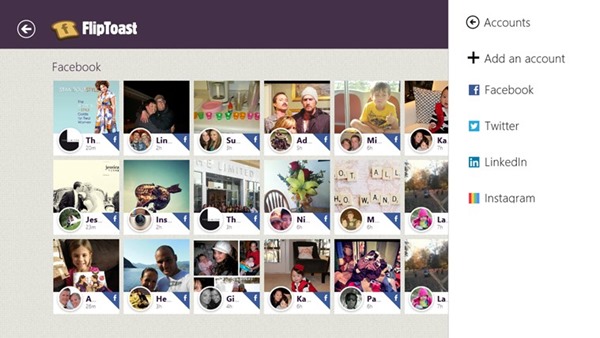
Apart from these, there are few other small Twitter apps which have relatively less features. If you feel we have missed any major one, please let us know in comments.








i want to use twitter