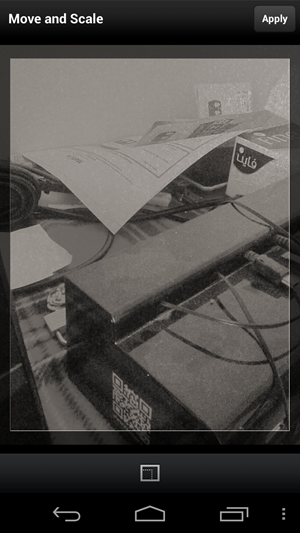Recently Instagram has stopped using Twitter Cards and hence you will not be able to view Instagram photos shared on Twitter timeline. At the same time Twitter also announced that they would be bringing filters to its photo upload service. These filters was expected to be available by the end of the year, but Twitter has now made it available on Android and iOS apps for Twitter. You can now add filters to your photos taken with Twitter app and then share them on your timeline.
There filters are available only on the mobile apps for Android and iOS and you will need to update to latest versions.
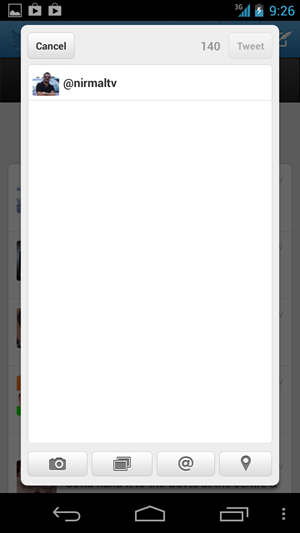
You need to simply click on the camera icon and take the photo, once the capture is completed, you will be shown the option to add filters. There are around 8 filters available, namely vignette, black & white, warm, cool, vintage, cinematic, happy, and gritty.
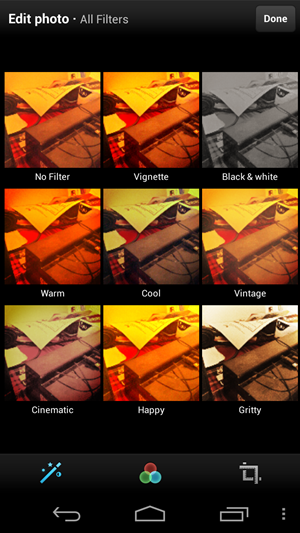
Once you click on apply, the photo is attached to your tweet. Aviary, the company behind online image editing tools is powering the filters for Twitter and they have announced this on their blog.
To get started, download the latest Android and iOS apps for Twitter from the respective app stores.