Evernote is a very popular note taking and archiving tool available across multiple desktop and mobile OS. You might have received content on your email and want to save it to evernote by creating a new note. Now instead of copyign text and then pasting it manually in Evernote, you can try using the new browser extension Everbot. Everbot connects Evernote to Gmail, Google Calendar, Outlook and the other apps you use for work every day. As of now the extension is available for Gmail and Google Calendar.
The extension is available for Google Chrome, Firefox and Safari. Once you install the extension, first step is to provide access to your Gmail account and then access to your Evernote account. Once the service is linked you can easily send emails or email threads to Evernote.
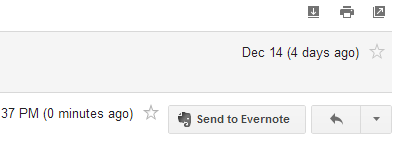
Against each email, you can see an option “Send to Evernote” and for threads, you can see an option “Send thread to Evernote”
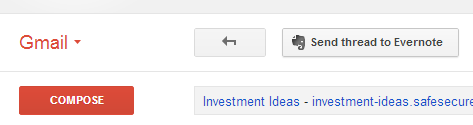
When you send an email, you can select the notebook and also add tags and comment and save it to Evernote.
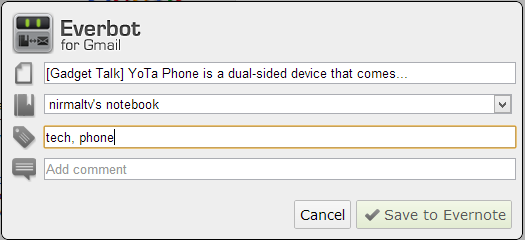
When you want to compose and email, you have the option to add an Evernote notebook or a note. When you click this option, you can select the notebook and insert in into email.
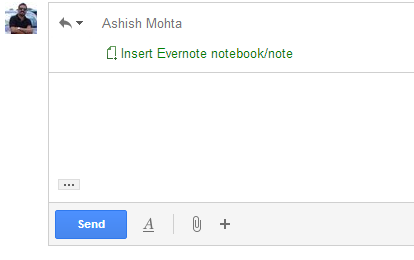
The same process is available in Google Calendar as well. Now anything can be easily saved in Evernote, individual messages or whole threads, even if they have multiple attachments.
Via Caschys







