Along with UI changes to Windows 8 like new metro UI start screen, one of the other changes is in the boot menu. The new boot menu also has a new UI with quite a lot of options which we had detailed previously. We had also covered how to enable the legacy boot menu in Windows 8. Boot Menu Tuner is a new freeware app for Windows 8 which allows you to tweak the boot menu options.
The app allows quite a lot of tweaks on boot menu in terms of UI as well as functionality. Once you make changes, the next time you boot Windows, you can see the changes in action.
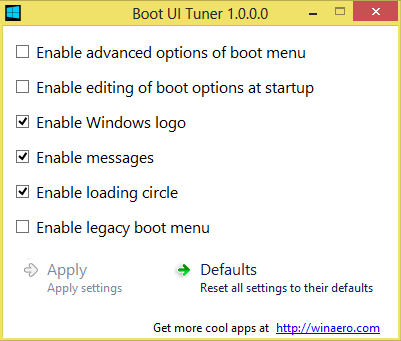
With help of Boot UI Tuner you will be able:
- Enable advanced options of boot menu – such options as safe mode, debugging and so on will be available before every boot of your Windows 8;
- Enable editing of boot options – this allows you to specify an addition options for kernel. They are similar to good old boot.ini features;
- Disable blue Windows Logo during boot;
- Disable spinning circle during boot;
- Disable text messages during boot;
- Disable whole modern boot UI and turn it into legacy mode.
Here is a short video on how the app works;
Boot UI Tuner runs through several bcdedit commands, the app is portable as well.







