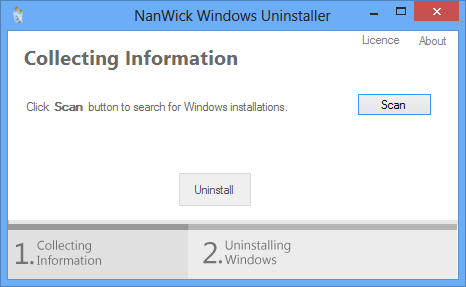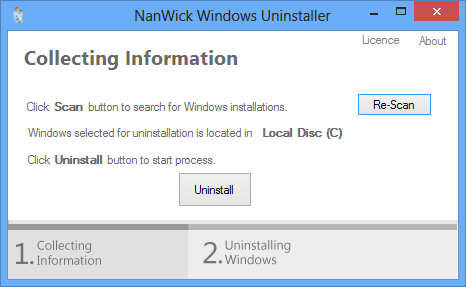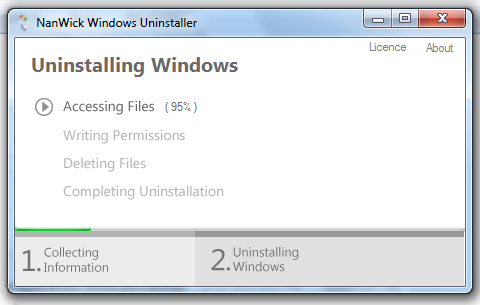When Windows 8 was released, many users might have upgraded from Windows 7 to Windows 8. Quite a lot of users might have also clean install Windows 8, which means it might be most probably in dual boot i.e. two OS installed on your PC. Now what if you want to remove one OS or uninstall one OS from your PC? Windows by default does not provide an option to uninstall any version of Windows.
One way of uninstalling is by removing the boot menu entry for the OS you want to remove and then formatting the drive where your OS is installed and for this you need to boot into Windows from another installed version. You can try NanWick Windows Uninstaller, a freeware tool to uninstall Windows from your computer.
When you run the app, you need to scan for searching all the Windows installations. You can select the Windows versions (in case you have multiple). and finally hit the uninstall button.
You cannot perform uninstall of the OS from where you are currently booted.
The application will perform all the manual task you otherwise need to perform, like deleting user files and other data. The app is compatible with
- Windows Vista
- Windows 7
- Windows 8