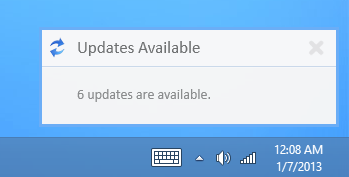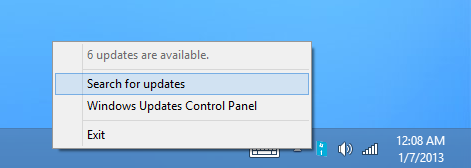With the release of Windows 8, quite a lot of things have changed along with the new start screen and other UI changes. One of the smaller change is that the Windows update notifications on desktop is no longer available. These notifications informed you of new updates available for your PC. You can choose the option “Check for updates but let me choose whether to download them” within the Windows Update Settings, but you will not be informed about new updates via a popup on the desktop (as it was in windows 7). Only on the logon screen you can see a hint in the bottom right corner.
Now if you are using a Windows 8 desktop, you can get back these notification on desktop with Windows 8 Update Notifier. It is a freeware and portable app which notifies you from the system tray on availability of updates.
Although the application is developed for Windows 8 it also works on Windows 7 (but it is not necessary as Windows 7 offers this feature by itself).
You can also manually check them from the system tray. There is also option to open the Windows Update control panel from the app.
Download Windows 8 Update Notifier