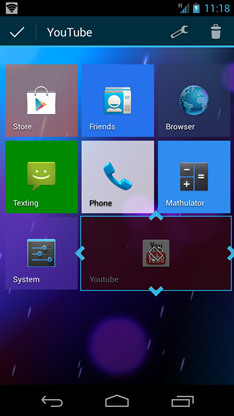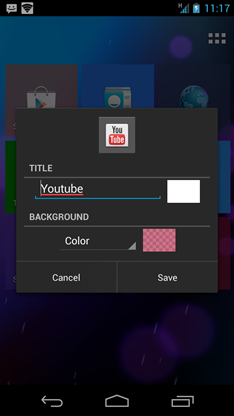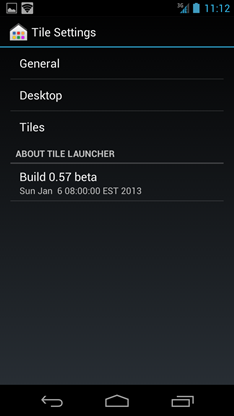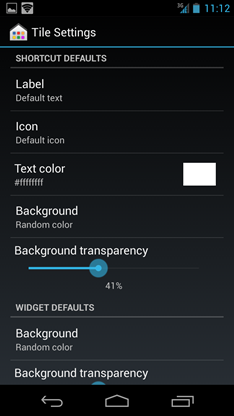One of the main changes to Windows 8 is the new start screen with live tiles and lots of customization options as well. The live tiles has been a point of discussion when it comes to Windows 8. If you are a Windows 8 user who like tiles with live updates, you should be trying out the new launcher app for Android– Tile Launcher.
Tile Launcher is an awesome launcher app for Android phones which brings in start screen style tiles for Android home screen. It is a smooth, multidirectional, widget-compatible tile-based launcher for Android 4.0+, but the app is only in beta. Once installed you can add apps as tiles to your Android home screen and scroll them the way you would use it in Windows 8. There are quite a lot of customizations options available as well.
When you first run the app, it creates shortcuts for basic functions like phone, contacts, messaging, YouTube etc. You can simply go to app and drop it to the home screen to add it. When you press and hold a tile, you can get the options to customize it.
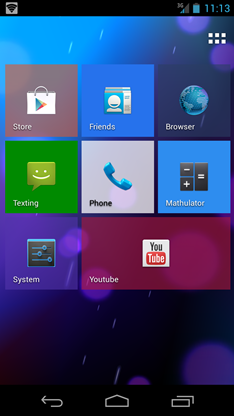
You can drag by its side to increase or reduce the size. You can also set the color and the text.
Going to the settings, the app has quite a lot of customization like text color, background, transparency etc. Overall, you can customize lot of aspects of the phone.
Features of Tile Launcher;
- Based on stock Jellybean 4.2 Launcher
- Optimized scrolling
- Completely customize any tile and defaults for new tiles
- Shortcut/widget settings – title, text color, background color, images, transparency
- Desktop settings, change rows/columns, gap size
- Lock/unlock layout
- Wallpaper scrolling options
Overall the app is pretty good and worth trying if you have Android 4.0+. You might encounter bugs since it is only a beta build.
Download Tile Launcher