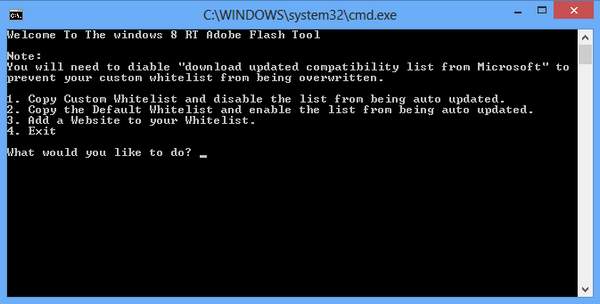When it comes to Windows RT, the tablet version of Windows 8, IE10 is the default metro UI browser. IE10 by default does not allow flash content on websites and you have to whitelist websites. We had covered on how to enable flash content for websites you want to view using the trick. Neowin Forum member has developed a small tool, Windows RT Adobe Flash Tool, which will whitelist the websites so that you can view flash content on such websites.
The script that allows users to add any website they want to the whitelist so that they can view that specific flash website on any Windows 8 RT device.
There are 3 options available, you can either copy the custom whitelist and disable it from auto updating in future or copy the default whitelist and enable it from updating or add a new website to the list.
This tool is pretty useful for Surface RT users along with others using RT on tablets.
Download Windows RT Adobe Flash Tool
Via Neowin Forums