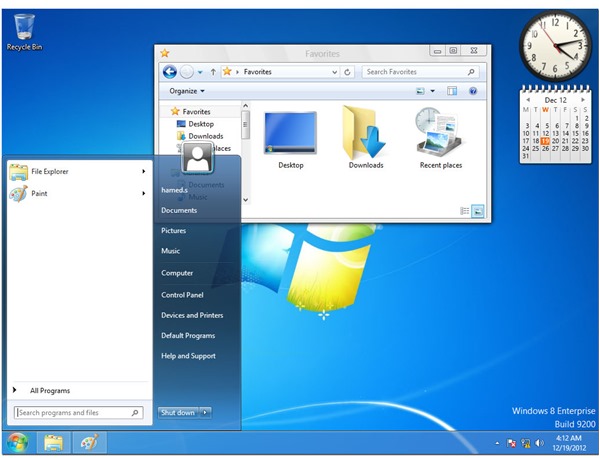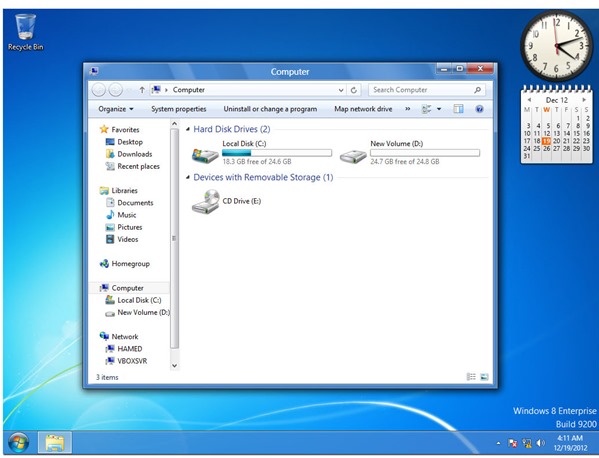When compared to Windows 7, the latest version of OS from Microsoft, Windows 8 comes with lot of UI changes. While some have accepted the new UI, many complained the lack of start menu and button and also the new start screen with metro UI being too confusing. We have covered many apps to bring back the start menu in Windows 8 which includes Pokki, Start8, Classic Shell and Start Menu 8. Now if you want to use Windows 8 like the way you used Windows 7, you can try the new transformation pack- 7 Skin Pack for Win8, which transforms your Windows 8 to the look of Windows 7.
As you can see from the image, it brings back the classic start menu along with start button to Windows 8. Even the Windows Explorer looks like the one in Windows 7.
Skin packs comes with uninstaller, so in case you want to revert it back, you can uninstall the pack anytime. The skin pack is available for both 32 bit and 64 bit versions.
Download Skin pack:
Windows 8 x64: Download | x86: Download