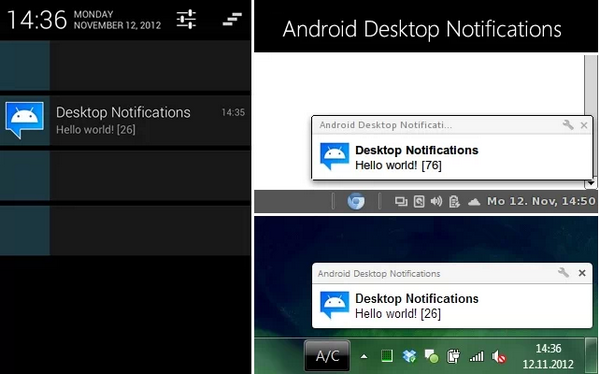While working on your PC, you often miss calls, SMS and other notifications on your phone. Android being one of the most popular mobile OS, chances are that you already own an Android smartphone or a tablet. We had covered a freeware tool called Desktop Notifier which provides desktop notifications from your Android phone. If you are missing out on important notifications on your phone while on work, you should be using the extension for Google Chrome, Android Desktop Notifications, allows you to receive and read the notifications from your Android phones on your browser.
In order to use this app you also need to download and install an app for your mobile phone from the Google Play market called Desktop Notifications. Once you have installed the app on the phone, the app provides you a security code. This code should be entered in the extension setting to receive the notification in the browser.
Unlike the Desktop Notifier tool, this extension does not have too many options available, but still works well if you use Google Chrome as your default browser.
Download Android Desktop Notifications [via Caschys