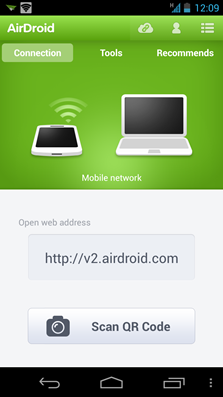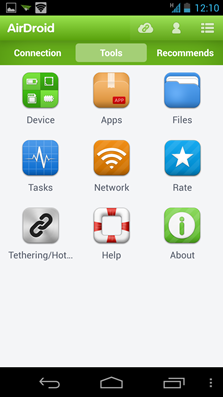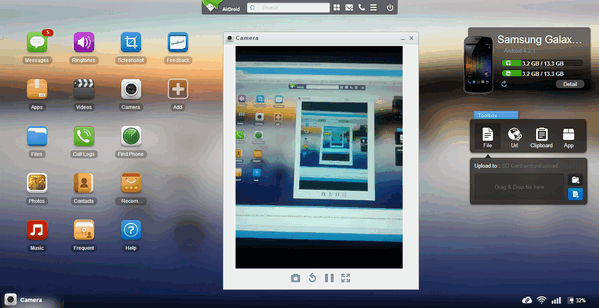AirDroid is one of the most popular and highly rated app for Android which allows you to remotely access your phone from a web browser. You could access the phone, files, messages and also the installed apps from the browser. The app also gives detailed information about the phone, memory available etc. The new version of the app V2 was in development for quite some time now and it was available in beta form for selected users. But now AirDroid has officially released the new version apk file for download. The new version, AirDroid V2 comes with quite a lot of new features and interface and more importantly, you do not need the mobile phone and browser to be connected to same Wi-Fi network.
The new version of AirDroid allows you to create your free account. You can use Twitter or Facebook account to connect to AirDroid. Once set up, you can access the phone by visiting v2.airdroid.com. Here you can sign into the account and access the files or use the QR code to automatically sign in.
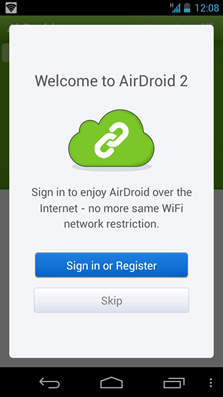
Once connected you can view all the files on your phone including music, ringtones, contacts, apps, photos, call logs etc. The app has also quite a lot of useful functions like details of phone, apps installed etc.
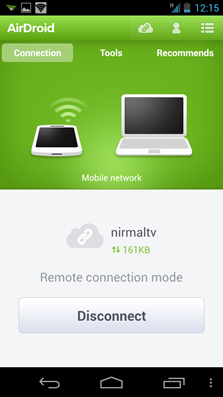
This version does not require both the phone and browser to be connected to same Wi-Fi since we are using accounts (or QR code). There are two main features in this version, one is the ability to access phone’s camera remote using the browser. This is handy if you want to remotely do surveillance of an area.
Second important feature is Find my Phone, which allows you to track your phone in case you have misplaced it or lost it. Overall, AirDroid does a fantastic all round job and the best app on Android. This is a must have app for all Android users.