Windows 8 comes with many UI changes including the metro UI start screen, new Windows explorer etc. Along with this Microsoft also removed the aero effects n Windows 8 and the open application windows does not show aero transparency effects. But if you want these effects in Windows 8 as well, you can try out WinAeroGlass freeware app. The main goal of this project to provide you the Aero experience as close to Windows 7 as it possible.
Simply run the app and you can see aero glass effect for app windows back in action.
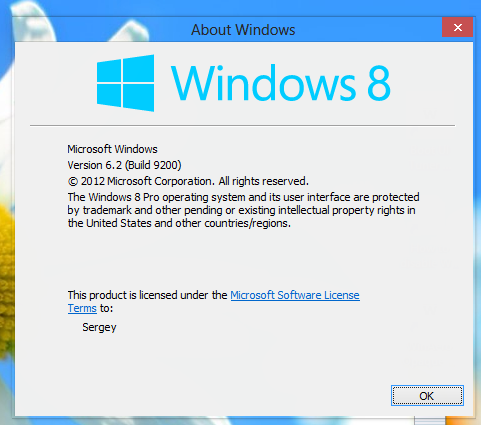
Here is a video on the app in action;
Once you enable the aero glass, if you want to revert it back to normal Windows 8 transparency, you will need to log off and login.







