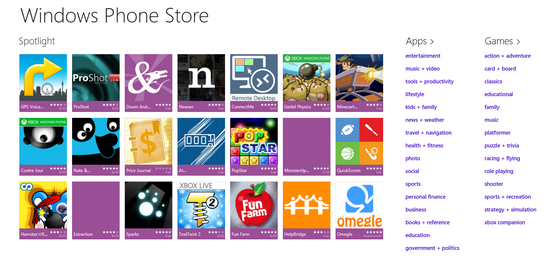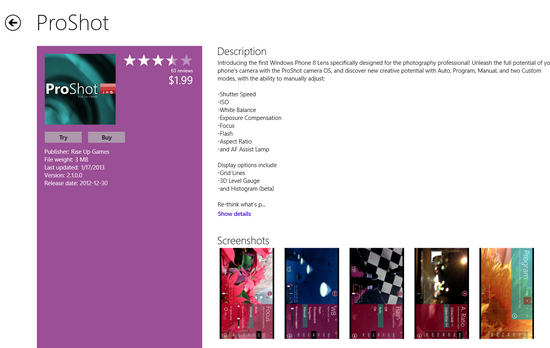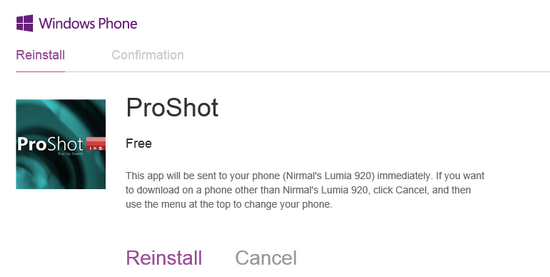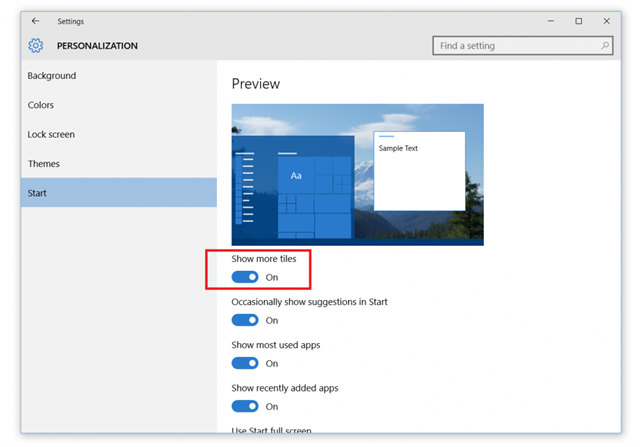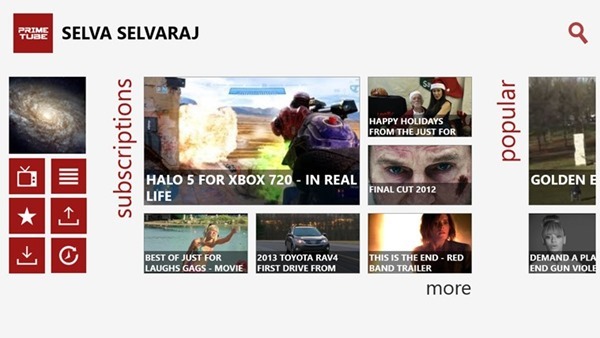When Windows Phone 8 was released, there was tight integration with Windows 8 and Microsoft also released a Windows Phone tool for Windows 8 with metro UI. If you want to install Windows Phone 8 app, the general method is using the web interface or using the marketplace on Windows Phone.
Windows Phone Store is a new freeware app for Windows 8 with metro UI which allows you to browser and install apps for your Windows Phone. You can download apps and games for your Windows Phone right from your tablet or PC. Windows Store like interface now connects you to your phone.
As you can see from the screenshot, the app looks similar to Windows Phone store web version. You can click on any app to view the description, screenshots and ratings including comments.
When you click on install for any app, it asks for your user name and password for your Store account. Once logged in, it will automatically install the app on your phone based on your ID.
Features
- Download apps and games right from your tablet or PC.
- Use Search to quickly find apps!
- Browse app categories to find apps you will love.
- Browse reviews to check if app is good for you.
- Browse screenshots to see if app looks cool!
Download the best Windows Phone apps with this beautifully designed app. It is worth a try on your Windows 8 tablet or desktop.