If you are using a Wi-Fi network at your home or office, it would obviously be password protected to prevent strangers or neighbours from stealing your bandwidth. Consider a situation where you have not set the Wi-Fi password, but you have forgotten it and able to recover it. Or you want to add a new device to this Wi-Fi network and does not know the password for the network. WirelessKeyView recovers all wireless network security keys/passwords (WEP/WPA) stored in your computer by the ‘Wireless Zero Configuration’ service of Windows XP or by the ‘WLAN AutoConfig’ service of Windows Vista, Windows 7, Windows 8, and Windows Server 2008.
You need to run this portable and freeware tool as administrator. Once you run the app, it fetches the details of all Wi-Fi networks configured on your PC. It allows you to easily save all keys to text/html/xml file, or copy a single key to the clipboard. You can also export your wireless keys into a file and import these keys into another computer. The app will display all WEP/WPA keys stored in your computer by Windows ‘Wireless Zero Configuration’ service. For WEP keys, the key is also displayed in Ascii form. Be aware that this utility can only reveal the network keys stored by Windows operating system.
This tool is very handy when you have forgotten your Wi-Fi password or for adding new devices to a WiFi connection when the network admin is not available.

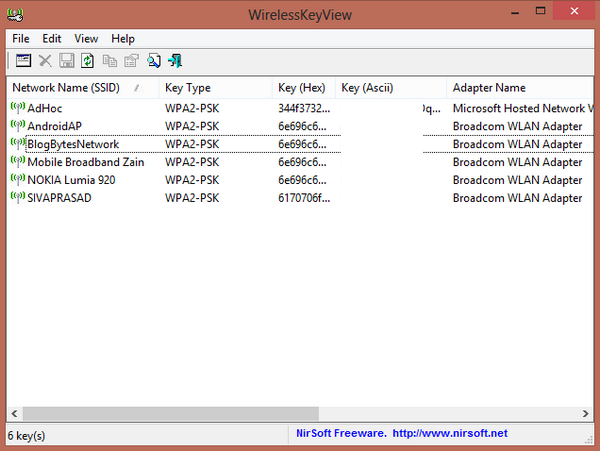







Nirmal, Wireless properties can also display the Network security key. Why special software for that? Any other specialty of this utility?
I think this tool might work if you are not the system admin. Only system admins can view the passwords of connected accounts. I need to cross check this out.
This portable app doesn’t require admin rights while running?