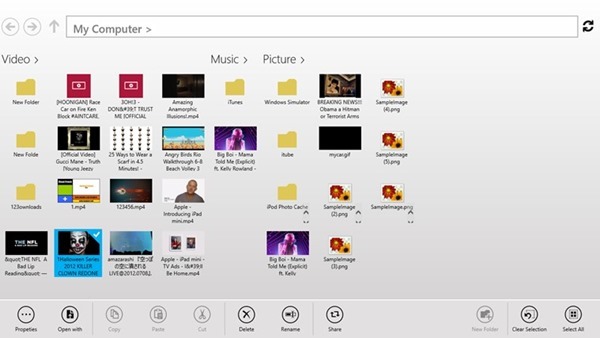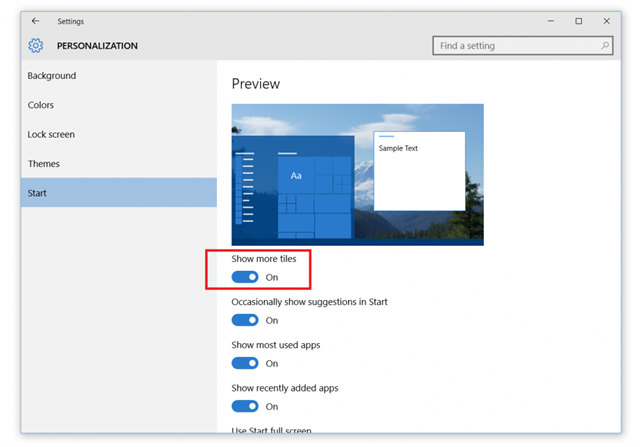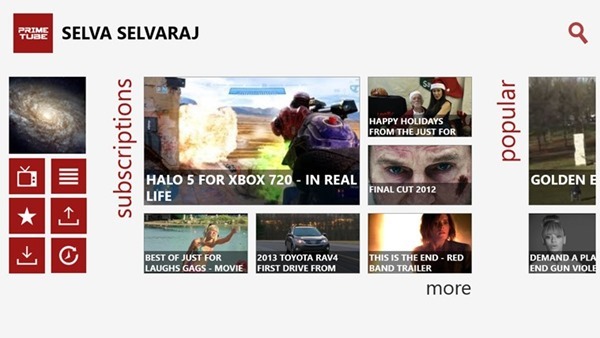While Windows 8 comes with many new features including the metro UI and the new start screen, there is no file explorer available based on the metro interface. The default File explorer, although changed in terms of features, looks very similar to the one in Windows 7. Now if you are using a Windows 8/ RT tablet, you might want to use a metro UI styled File manager.
My Computer+ is a new app for Windows 8/ RT which is basically a desktop file explorer. My Computer+ accesses your video, picture, music folder with beautiful user interface. You can browser files and folders with the top navigation bar.
You can copy or navigate the path just like windows desktop file explorer. When you select a file, you can copy, paste, view properties or select the application to open the file.
Features
- Access and view PC’s file and folder to open, copy, paste, rename, etc
- Fast and responsive
- Navigate folders and files as the windows desktop file explorer
- Preview file and thumbnail image
- Share files to other apps
- View file detail information
While My Computer+ has a good interface, the app is not free ($2.99) and there is no trial version available for checking it. You can also try out Metro Commander which we had covered previously.