If you have a brand or business or a website, you might have already created a Facebook page to get connected with the audience and also to expand your reach. You can share photos, videos and posts to Facebook page. Instagram is the most popular image sharing service with apps available for iPhone and Android. Many brands and businesses have started using Instagram to promote their products or business.
So when you are using your Instagram account with your business, it makes sense to share such photos directly to the Facebook page instead of sharing to timeline. To add sharing of photos to Facebook page, go to the Settings on your Instagram account from your Android or iPhone. Select Facebook and select the arrow against it. (you will need to login to Facebook if you haven’t connected it).
Below you can see the option to Choose a page.
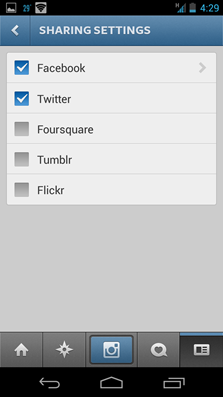

Facebook will ask whether you want Instagram to access and post on your behalf. Once the access is granted, you can select the page to share the photos.
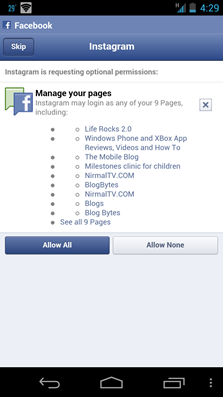
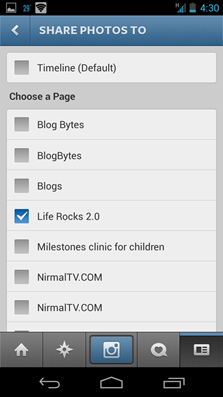
Any time, you can switch back to sharing the photos on the timeline itself by following the same steps.







