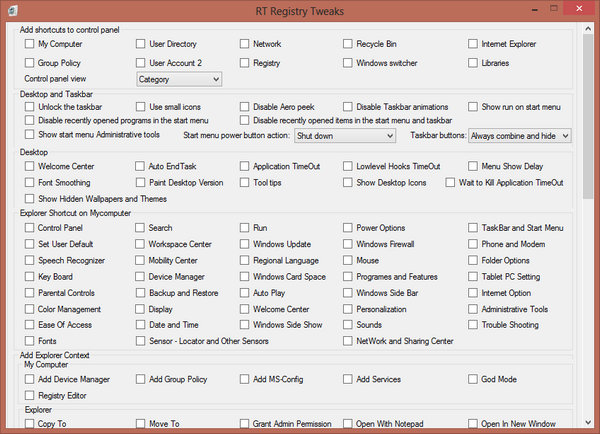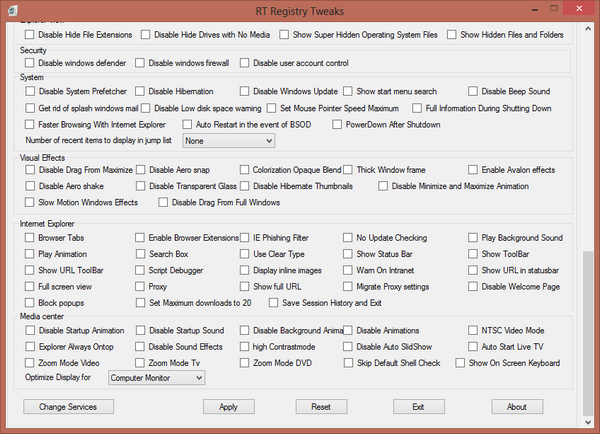When it comes to changing settings on your Windows, the one best place is your Control panel. But there are many options which are not available in Control Panel, but you have to open the specific settings from Explorer or using the registry editor. If you are looking to manage and change your computer settings from one panel, then you should try out My Computer Tweaker. It is a a freeware tool for Windows which provides you with access to hundreds of settings from one single page.
There aren’t anything new here as these settings are available already in Windows, but what makes this simple portable tool useful is that all these available at one place.
The list is huge and you can scroll down to see the complete list. Most of these changes will work without rebooting Windows as mentioned by the developer.
My Computer Tweaker is really an useful tool to chaneg settings quickly from a single panel instead of searching them in the Control panel or registry editor.