Is your desktop or laptop being used by kids? If yes, you need to make sure that the content they view on Internet is safe for them. With Internet being one of the most dangerous places for kids and they might be prone to abuse as well, it is necessary to make sure that they view only proper content. DNS Angel is a freeware and portable app for Windows which enables you to automatically block web content that is not considered family friendly or safe for kids. The program achieves this by switching your DNS servers to one of 3 family-safe DNS services (OpenDNS, Norton ConnectSafe, MetaCert) that automatically filter unsafe or undesirable web sites.
When you first run the app, it shows the current DNS server and its status.
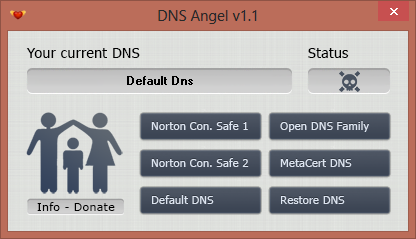
You can choose from Norton ConnectSafe, MetaCert and OpenDNS. Just click on the desired DNS server and it is automatically activated.
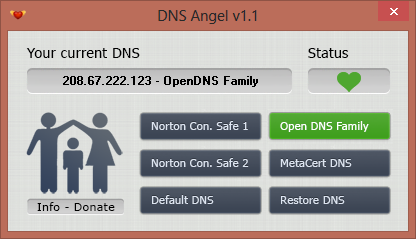
This is one of the easiest way to filter content on the computer instead of using any mechanisms on browsers. Since changing the DNS server manually on PCs is not easy for all users, this app does it in one click.
You can also restore it back to normal DNS anytime from the app. The app is supported on Windows XP, Vista, Windows 7 and Windows 8, both X86 and x64 versions.
Download DNS Angel







