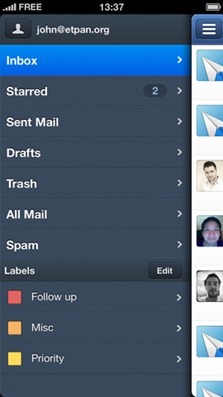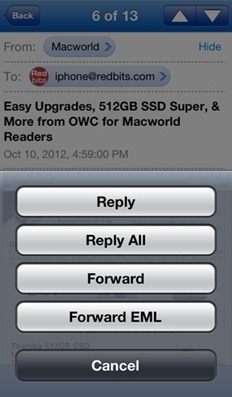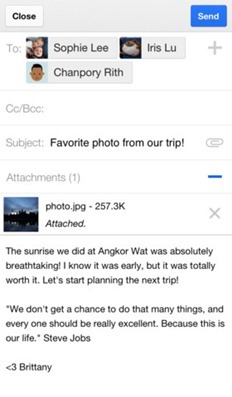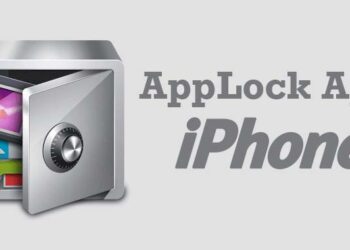Today Email is one of the most important aspect of any smartphone as it lets you to check mails on to go from the phone. Every mobile OS has a full fledged default email client shipped with the OS. The email app in iOS (iPhone) is also good and has improved over the last few versions of iOS. The default email app on iPhone supports almost all email services with a pretty good usable UI. But at the same time there are many alternatives available for configuring your email accounts on iPhone. Some of these alternative email clients have better features and user interface when compared to default email app on iPhone.
Best Email Clients for iPhone:
1. Sparrow:
Sparrow is an iPhone mail client designed with love to provide you with an efficient and pleasant mailing experience. With its pane navigation, its new threading system and many new features, you’ll never look back. It is one of the most popular email clients on iPhone. It has full IMAP and POP support and you can use your Gmail, Hotmail, Google Apps, iCloud, Yahoo, AOL, Mobile Me and custom IMAP/POP accounts.

2. eMailGanizer Pro
eMailGanizer is also a powerful, Outlook compatible, email reader that provides integration with your task manager and the iPhone calendar. This tool provides intelligent, predictive, email filing with complete calendar and task connectivity. Don’t waste time waiting to file important messages until you are at a desktop. eMailGanizer allows instant messaging processing. With only two taps, you can file your messages, regardless of how many folders you have. It is compatible with Hotmail, Exchange/Outlook and IMAP (Gmail, Rackspace,Yahoo, AOL, iCloud & any other modern email account).
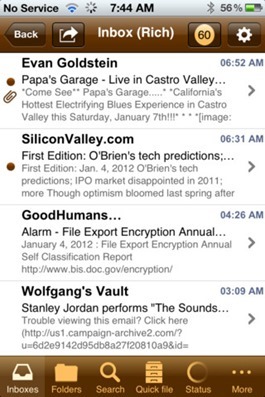
3. iMailG for Gmail and Google Apps:
iMailG is actually a wrapper app for Gmail web interface and it supports Gmail as well as Google apps account. Since app uses the web interface it has almost all features of Gmail including stars, labels, readers etc.

4. Group Email:
Group Email is a mail client to read and manage your emails and send emails with attachments to single contacts, to groups, to handpicked set of contacts or to distribution lists. You can optionally attach photos, videos, documents, emails, locations information with map and address, audio clips, pasteboard content and contacts information (vCard or text). It runs on iPhone, iPod and iPad and needs an IMAP account. You can save the documents from email attachments to cloud services like Dropbox, Box, SkyDrive, Google Drive.

5. Gmail:
If your primary email account is Gmail, you do not have to look for any other email accounts, the Gmail for iOS is very good email app for Gmail and Google Apps. The newly redesigned app brings the best of Gmail with real-time notifications, multiple account support and search across your entire inbox. You can add up to 5 Google accounts in the app.
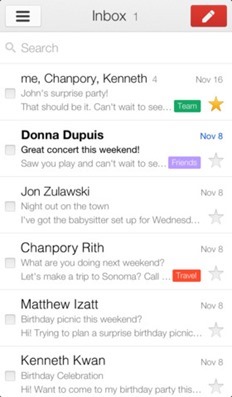
There are few other clients as well, but they are priced high or not having much functionality. If you are not satisfied with these apps, here is one more email client- Mailbox for iPhone. Mailbox is an upcoming email client for iPhone with some features.