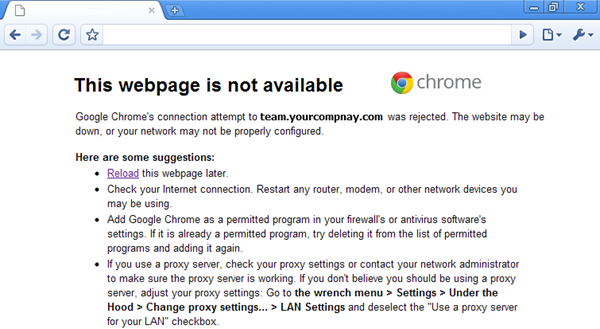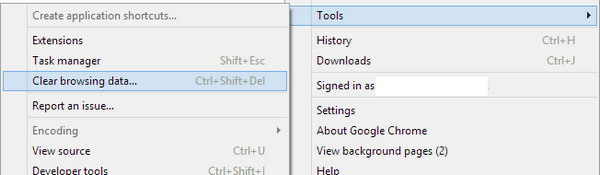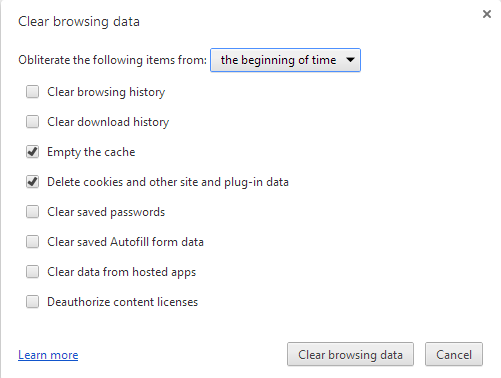Google Chrome has been one of the most preferred browser ever since it was released by Google. It quickly was able to capture the browser share and it is quickly catching up with Firefox. Another good thing is that Chrome is available across multiple platforms including Android and iOS, so you can easily sync your stuffs across multiple devices.
Even though being one of the favorite browser among techies, it still has many issues and one of the prominent ones being “This webpage is not available” error. The strange thing about this error is that not all websites show this error, only few of them show this error when you open them on Chrome.
How to Fix this error?
The best solution to this error is by clearing the cache and cookies on your Chrome. Click on the settings icon –> Tools-> Clear browsing data.
In the browsing data, select both the options empty the cache and also delete cookies.
Once this process is completed, try opening the websites again and you can see them loading without any issues.