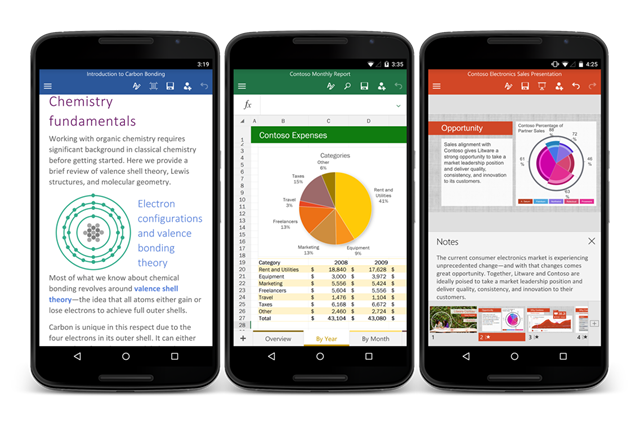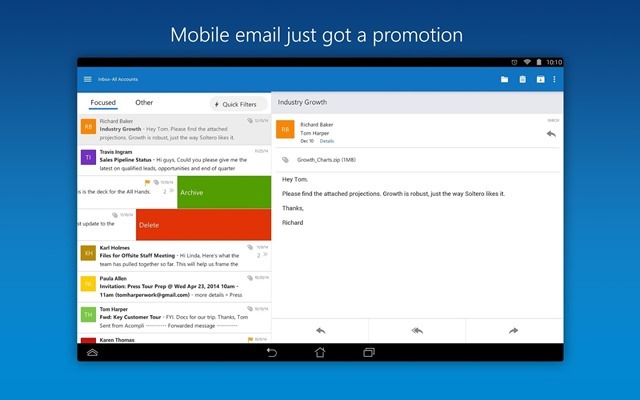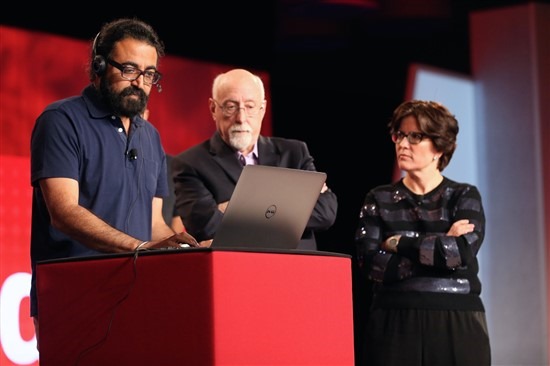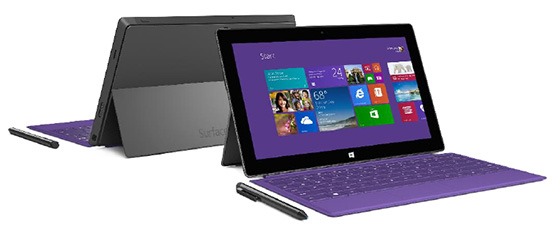Microsoft had announced its premium tablet/ ultrabook Surface Pro back in 2012 with 64GB and 128GB storage options. Ever since the some review units of Surface Pro came out, there has been big discussion on how much usable storage is available in Surface Pro. Initial reports suggested that only 23GB was available in the 64GB version. Many criticized Microsoft not providing even half of the actual advertised storage space on Surface Pro. While reply to questions about Surface Pro, Microsoft confirmed that actual devices will ship with more storage than the actual report 23GB. Microsoft has now updated the Surface Pro website with details of actual storage offered for the two tablets.
|
Surface with Window RT (decimal system)
|
32 GB
|
64 GB
|
|
Total storage as reported by Windows (binary system)
|
29*
|
58*
|
|
Storage space reserved for Windows recovery tools
|
-5
|
-5
|
|
Available storage reported by File Explorer
|
24
|
53
|
|
Windows RT, Office Home & Student 2013 RT Preview and built-in apps
|
-8
|
-8
|
|
Available storage reported by File Explorer
|
16
|
45
|
The 32 GB Surface with Windows RT has approximately 16 GB storage and 64 GB Surface has approximately 45 GB storage available for user content.
|
Surface with Window Pro(decimal system)
|
64 GB
|
128 GB
|
|
Total storage as reported by Windows (binary system)
|
59*
|
119*
|
|
Storage space reserved for Windows recovery tools
|
-9
|
-9
|
|
Available storage reported by File Explorer
|
50
|
110
|
|
Windows 8 Pro and built-in apps
|
-21
|
-21
|
|
Available storage reported by File Explorer
|
29
|
89
|
The 64 GB Surface Windows 8 Pro has approximately 29 GB storage and 128 GB Surface Windows 8 Pro has approximately 89 GB storage available for user content. The table also shows that recovery partition takes 9GB of space, but you can easily copy it to a USB and then burn it to DVD and then delete that partition. This in turn will gain another 9GB of space. So with recovery partition gone, Surface Pro 64GB will have approx. 36GB which is not bad considering it is running a full OS.
Here is a nice article by Ed Bott on this whole Surface Pro storage issue.