Windows 8, although has the option to create Wireless ad-hoc connections, the direct interface to create it is missing unlike Windows 7. We had detailed a method to create a wireless ad-hoc network in Windows 8 using the command prompt. There are many third party tools like Virtual Hotspot, Connectify or mHotspot to create ad-hoc connection. Virtual Router Plus is another freeware and portable app which turns any Windows 7 and Windows 8 computer into a Wi-Fi Hot Spot using Wireless Hosted Network technology.
The application has a simple interface where you can set the SSID, password and also select the shared connection.
Virtual Router Plus is a free, open source software based router for PCs running Windows 7, Windows 8, Windows Server 2008 R2 and Windows Server 2012.
Using Virtual Router Plus, users can wirelessly share any internet connection (Wifi, LAN, Cable Modem, Dial-up, Cellular, etc.) with any Wifi device (Laptop, Smart Phone, iPod Touch, iPhone, Android Phone, Zune, Netbook, wireless printer, etc.) These devices connect to Virtual Router just like any other access point, and the connection is completely secured using WPA2 (the most secure wireless encryption.)

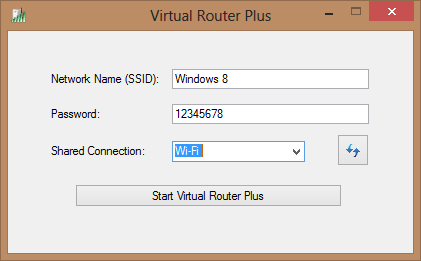







It is worth noting that the original http://virtualrouter.codeplex.com project has more features!