If you are transferring large files to and from your Android phone, you probably have to wait for long time since the file transfer isn’t lightning fast. Even if you use Bluetooth for transferring files to another device, it takes time. But with Fast File Transfer, you can sent files from your Android phone to any other device up to 20x faster than normal Bluetooth file transfer. The app uses Wi-Fi Tethering for establishing a connection between the devices but does not require an Internet connection.
Due to its high speed, this technology is especially recommended for sending big files.
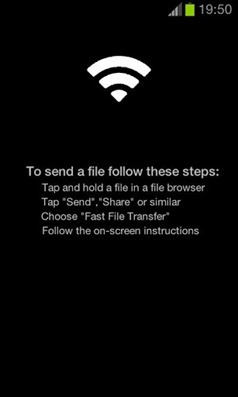
To send files, you need to press and hold the file in the file explorer in your Android phone and then select Share (or Send) and then select Fast File Transfer from the options. You need to follow the onscreen instructions for sending the file.
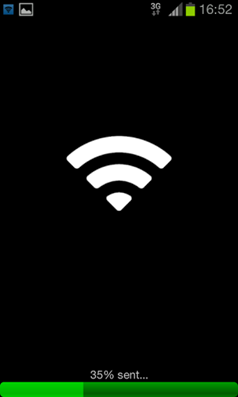
Features of Fast File Transfer:
- Up to 20x speed of Bluetooth
- Easy to setup
- The receiver is device-independent
- No need for a common Wi-Fi connection
- No data usage for file transfer (Just for advertisements)
- The receiver does not have to have the app installed
- Send single or multiple files
- Displays QR codes for faster receiving
The transfer speed this app offers depends on the sender and receiver device. The highest value I measured is 33 Mbit/s which means 1 GB in under 5 minutes. The app is not compatible with all devices due to access restriction for Wi-Fi tethering.









