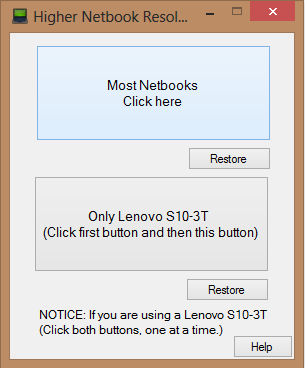Windows 8, although possible to install on netbook with lesser number of rows for start screen, there are certain restriction based on the screen resolution. The screen resolution must be at least 1024 x 768 to run metro apps and also there is a minimum resolution required for snapping apps. If you are planning to try Windows 8 on a netbook and also try Windows 8 features and apps, then need to use the freeware app Higher Netbook Resolution. It is a handy and reliable portable application designed to switch your laptop’s resolution to a higher one, required by modern applications.
You need to run the app as administrator on Windows and then click on the button. You can also restore it back anytime.
For instance, if you’re running Windows 8 on a netbook, the resolution must be at least 1024 x 768 in order to run applications. This software automatically changes it in order to meet modern standards.
Download Higher Netbook Resolution