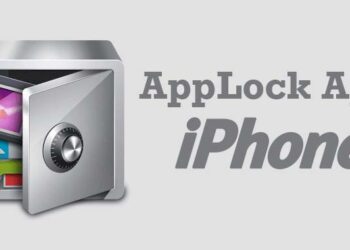There are quite a lot of note taking apps for iPhone including the popular Evernote. Write for Dropbox is a new note taking and plain text editor for iPhone with tons of features. With a clean and intuitive design with subtle animations and a ton of sharing options makes this one of the best text editor for the iPhone.
Write for iPhone makes optimal use of the limited iPhone screen with a clean and distraction free user interface which provides you the best possible writing environment for a mobile device.
Another good aspect of this app is that it comes with tons of sharing options including Twitter, Facebook, Evernote, Google Drive etc. You can also sent the note as SMS or attachment in email.
Features;
- Write opens to a new blank note to quickly jot down things on your mind
- Automatic Dropbox Syncing
- Full background support for uploading notes to Dropbox. Notes will continue uploading to Dropbox even if you close the app
- Clean distraction free interface
- Create, edit and view text files on your iPhone and iPod Touch
- Full Markdown support with ability to preview markdown even while writing
- A special markdown toolbar to make writing in markdown easy
- Insert images with absolute image URLs from your Dropbox account
- Full screen writing and reading
- Ability to click on links and phone numbers when in view mode
- An exclusive cursor trackpad and swipe selection
- Pull to Save and Pull to Delete
- Favourite the files you use frequently and access them quickly
- Quick look – A unique quick look inspired way to peek at contents of any file without opening it
- Custom Fonts
- Brightness Control within application
- Night Mode
- Offline Support – Upload your changes to Dropbox next time you’re connected
- Import notes from other apps into Write
- 25+ inbuilt actions to share your notes
- Virtually unlimited ways to share your note using Custom URL Schemes
Overall, Write for Dropbox is an excellent note taking app with intuitive UI. The app is priced at $0.99, a special introductory price.