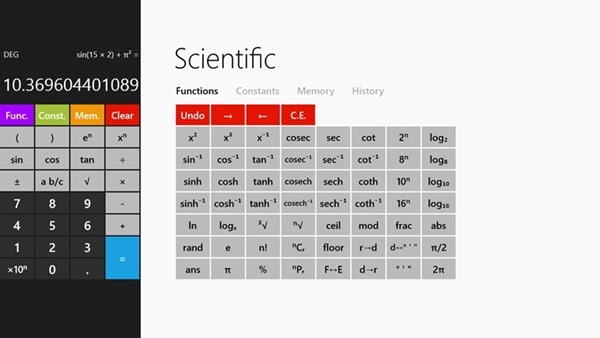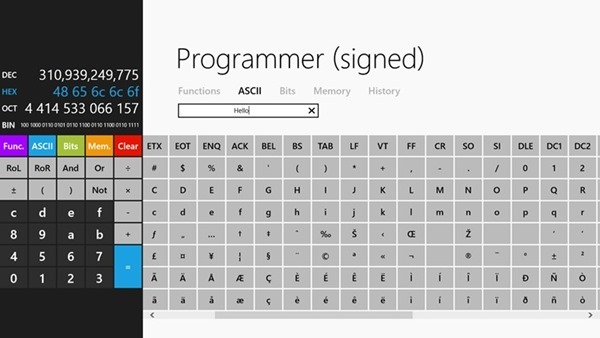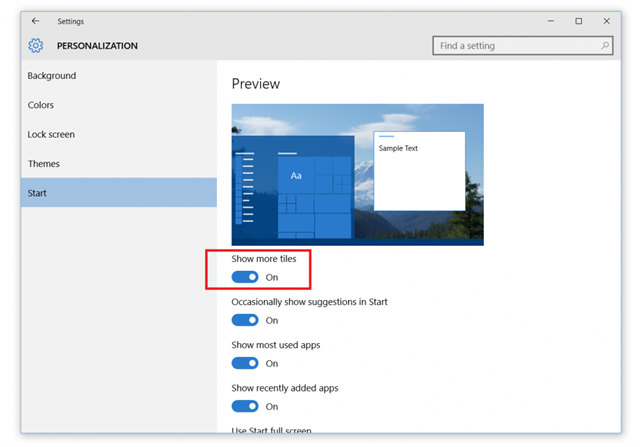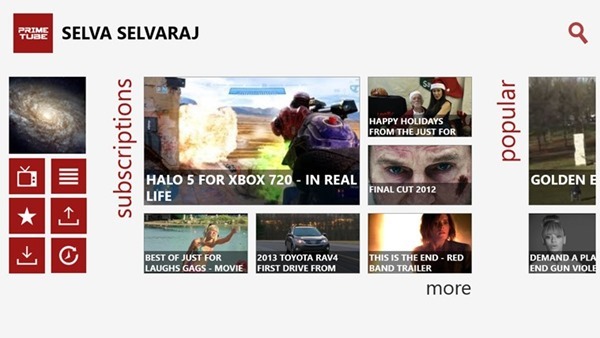Although Windows 8 comes with in-built calculator app, it does not feature a metro UI. The calculator in Windows 8 is the same one as in Windows 7. Now if you are looking for a metro UI app, then you should be trying the app Calculator². It is a smart calculator for Windows which includes 5 unique calculators: Basic, Scientific, Programmer, Currency Converter and Unit Converter.
The app incorporates the modern UI and features large buttons for quick, error-free typing with scientific functions, constants, memory items.
Apart from being a scientific calculator, it also is a unit convertor and currency convertor which comes handy on your Windows 8 tablets.
Features
- Fully featured, free app with an in-app purchase option to remove the adverts
- Keyboard support + Live Tiles
- Over 50 scientific functions
- 125 mathematical and physical constants
- Statistical functions for memory values
- Over 150 World currencies
- Over 200 units for conversions across 17 categories
- Calculation history
- Customisable tax buttons
- Customisable button layout for the scientific functions (right-click or tap and hold to move)
- Auto, Fixed point, Scientific, and Engineering display formats with choice of digit grouping
- Enable or disable operator precedence
- Copy/paste + Undo function
- 64, 32, 16 and 8 bit word lengths for the Programmer Calculator, including signed or unsigned integers
The app is now available free of cost in the Windows 8 store.