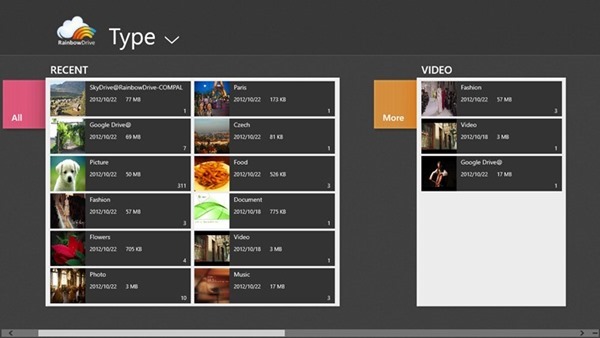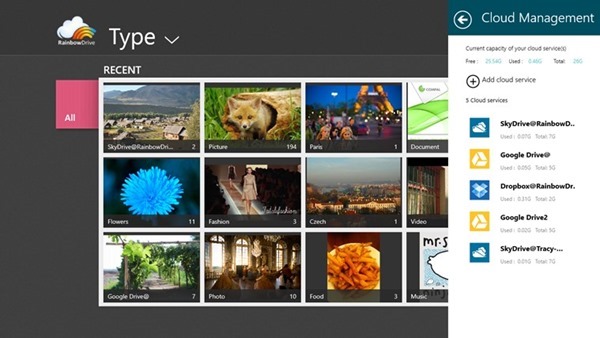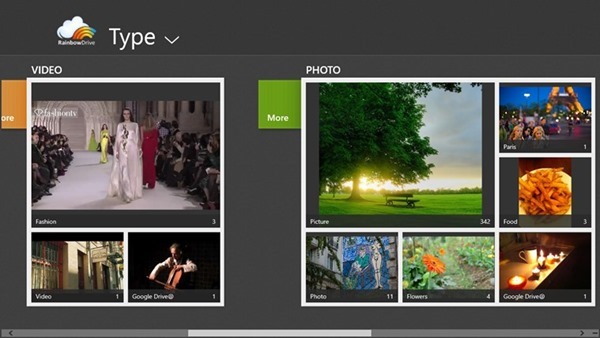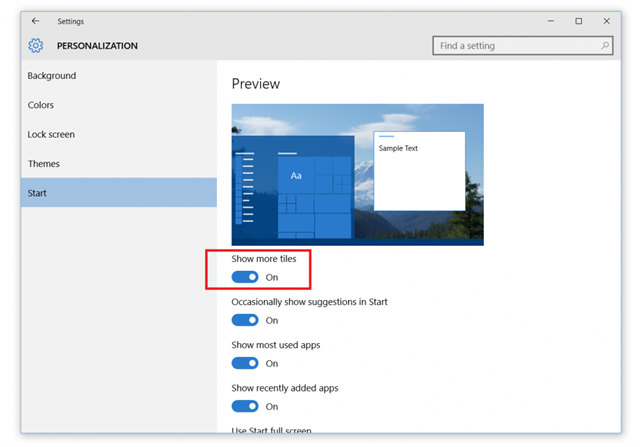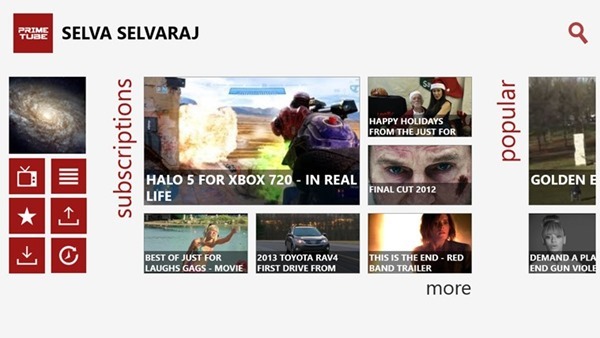Cloud storage services are booming and we have many of them offering free storage space for users. Of these the most popular ones are SkyDrive, Dropbox and Google Drive with SkyDrive offering maximum free storage space of 7GB. Now most of us have accounts on multiple cloud services and having apps for each of them is sometimes hectic as you need to open each of them to view files. In such cases a single app which integrates these services comes handy.
RainbowDrive is a new Windows 8 app which allows you to connect to SkyDrive, Dropbox and Google Drive and access the files at a single location.
You can login to all your cloud accounts in RainbowDrive and upload/download, delete, or share your files. What makes the app a must have is the user interface, which is neat and usable. You can also add multiple instances of these cloud storage services, which means even if you have two IDs using SkyDrive, you can add them to single location.
Now you don’t need to launch different apps to use your files anymore. All your cloud storage services are accideble from a single location. The files are auto categorized by file types like photos, videos, documents etc.
Features
- Integrate Dropbox, Google Drive, SkyDrive.
- Support multiple accounts log-in for each cloud storage.
- Upload/Download/Delete files to or from supported clouds.
- Auto-categorize files by photo, music, video, office, file type.
- Read in-app playback file formats: Images, Videos, Audio, etc.
- Search files across all cloud accounts.
RainbowDrive is highly recommended if you use multiple cloud storage services. With its neat interface and useful features, it is one of the best apps for accessing your cloud files.