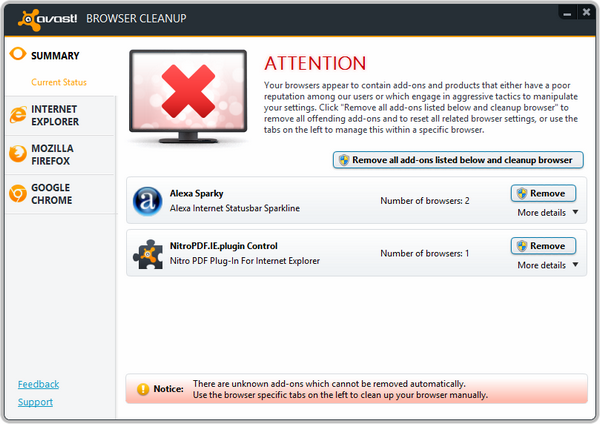A lot of software, when you install them, come with toolbars and although they show up in the installation process, many of us do not ignore them. As a result of this, a lot of toolbars might be installed on your browsers making it slow. Furthur, many of these toolbars are causes of malwares and other browser based infections on your PC. It is always advisable to pay attention when you install general software or borwser based add-ons.
In case you feel you browser is slowing down, then you should be checking out toolbars and add-ons installed. Avast Browser Cleanup is a freeware and portable tool to check and remove any toolbars and add-ons from your browser.
When you run the tool, it detects all the installed browsers and lists all the add-ons and toolbars installed on your browser. You can hit the Remove all Add-ons list button and it cleans up.
You can also select ta particular browser from the tab and selectively remove the add-ons. The app also has option to skip checking for add-ons with good ratings. The app comes bundled with Avast, but in case you have not installed Avast, you can try the standalone version. It works on Windows XP SP2/Vista/Windows 7 and Windows 8 (both 32- bit& 64-bit).
Avast Browser Cleanup [via Techdows