Adobe Photoshop Touch lets you quickly combine images, apply professional effects, and share the results with friends and family through social networking sites. Photoshop Touch was initially released for tablets (Android and iPad), but now Adobe has extended it to phones, namely iOS (iPhone and iPod) and Android phones.
This app shares an almost identical set of features with the tablet app, in an experience designed for smaller screens. Photoshop Touch on the phone has core Photoshop features like layers, advanced selections tools, adjustments and filters.

Related Reading: Adobe Photoshop Touch for iPad
The app also features Scribble Selection for high-precision selections using only your finger, and Camera Fill for real-time creative blending of your camera feed with layers. This app features the same creative filters as the tablet version, like Color Drops and Acrylic Paint, and also a new Ripple filter.
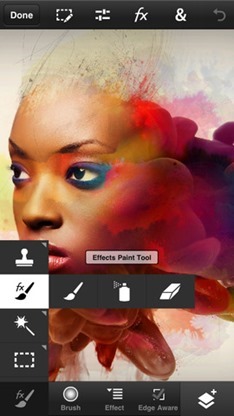
Related Reading: Adobe Photoshop Touch for Android Tablets
Another good feature of the app is that it can keep your projects in sync, which mean you can start a new project on your phone, continue on your tablet and finally edit it on Adobe Photoshop and complete it and this is powered by Adobe Creative Cloud. The sync feature does not require any subscription.
You can work on high-resolution images while maintaining the highest image quality, images up to 12 megapixels are supported on the app.
Download Photoshop Touch for iPhone | Android









