Android x86 is a well known project which involves porting the Android build to x86 based system so that you can install it on PCs, tablets and other x86 based devices. The Android x86 build is generally updated with each new version of Android released and now the developers have released a beta build of Android x86 which is based Android Jelly Bean 4.2.2.
So you can now download the latest build and try it on your PC using a virtual installation or boot from USB drive.
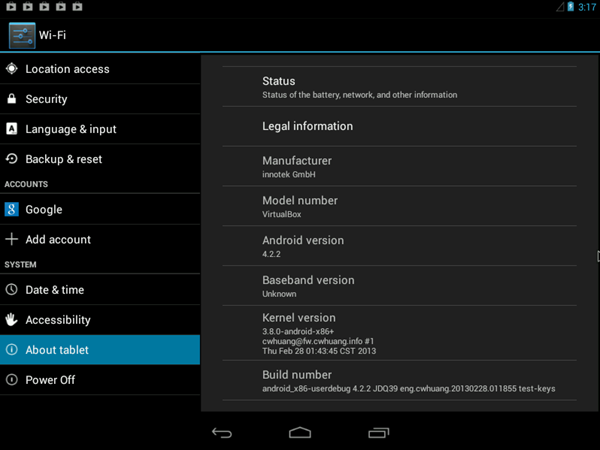
Since the file is in ISO format, you can easily boot it using the USB drive if you want to test it out.
The key features in this release are
- Use the latest kernel 3.8.0 to support more drivers.
- OpenGL ES hardware acceleration for AMD Radeon and Intel chipsets (not included chips with PVR). You may disable it by adding HWACCEL=0 to the cmdline if you have trouble to use it.
- Support Multi-touch, Wifi, Audio, G-sensor, Camera and Backlight control.
- Simulate SDCard by internal storage.
- Auto mount usb driver and sdcard on plugging.
- Multi-user support (max 8).
- Support Ethernet (DHCP only).
- Support VM like Virtual Box.
Since this is an early build there are many known issues as well;
- Suspend and resume doesn’t work.
- Some apps stuck on i915/i965 devices.
- Bluetooth not work.
- No support for ARM translator
You can download it from here.
Image Credits: Web UPD8








