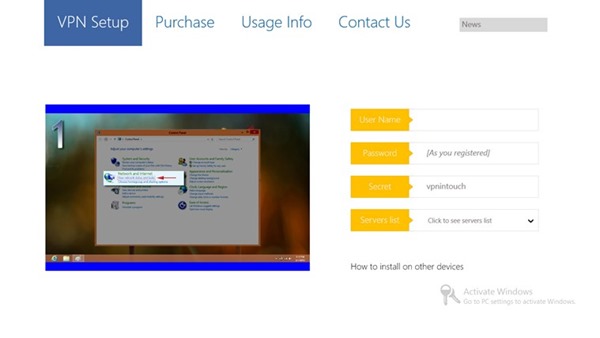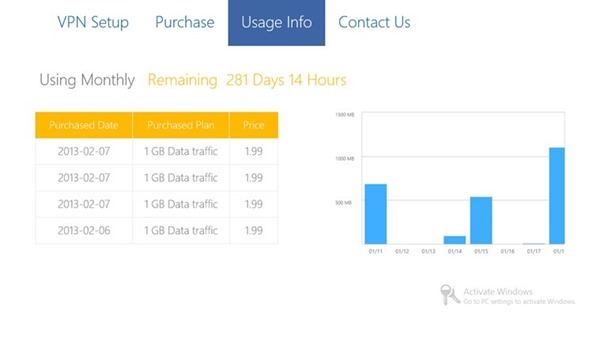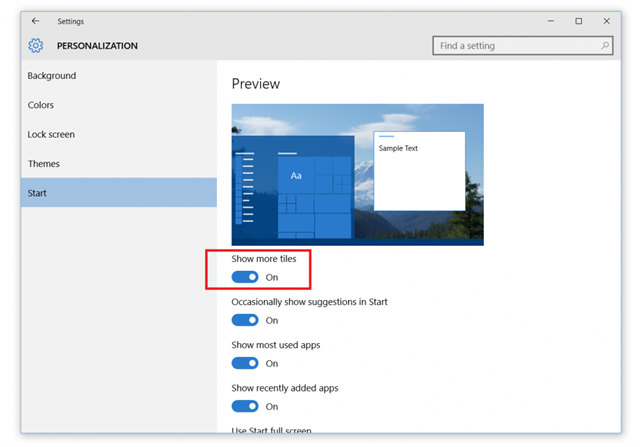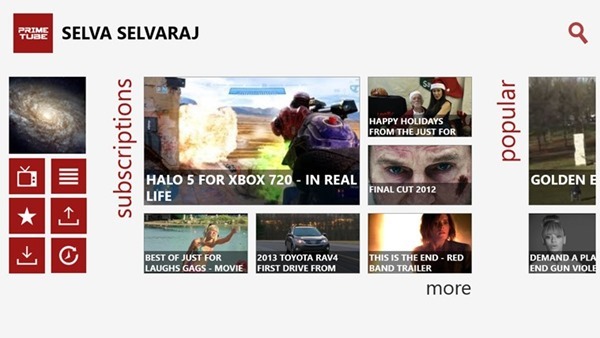Most of us use VPN to access sites which are not available in your country and also use it for accessing your work files remotely. If you are using a Windows RT tablet, you might already know that you cannot install third party tools on Windows RT and you will need to depend on Windows Store for apps. While the store has large number of great apps, there are many apps still missing.
If you want to connect to a VPN server from your Windows 8/ RT tablet, you can manually configure them from the network settings. VPN in Touch has released a dedicated Windows 8 app (metro UI) to use VPN services from your Windows 8 tablet. VPN in Touch has monthly and data based packages starting as low as $1.99 for a GB of transfer.
The app will show the usage info and also allows you to select the servers to access.
Features of VPN in Touch:
- Eliminate geo-blocked restrictions by connecting to our servers in United States, United Kingdom, Canada, Netherland, Germany, Japan and Singapore.
- 99% uptime
- Easy, Fast and secure purchasing.
- Network Optimization for Smartphones and Tablets.
- Multiplatform Support. Use the same account to connect from any system: PC, Mac and other devices.
- Protect your data (login credentials, email account, internet banking service) from sniffers.
The app is free download and you can add the relevant package to your account.