Google has announced that they will be closing down Google Reader, the web based RSS feed reader which they launched in 2005. On July 1, 2013, Google Reader will be officially retired. Users and developers interested in RSS alternatives can export their data, including their subscriptions, with Google Takeout over the course of the next four months. This comes as a shocking news for the tech world as millions of users would be using the popular feed reader.
But since Google has decided to shut down the service, we only have the option to look for alternatives. Now when you are looking for replacements or alternatives, you have the option to choose wither web based solution, similar to Google Reader or look for desktop alternatives. Web based alternatives have the advantage that you can always use it from any PC or browser, but desktop tools have to be installed on all PC.
So which are the best feed readers which you can consider as a replacement? We have selected 15 of the best web based and desktop tools.
Best Google Reader Alternatives:
1. Feedly:
Feedly is one of the most popular alternatives available, but definitely different than Google Reader. Its interface is more like a newspaper layout, but very easy to read. You need to download a browser extension for Chrome or Firefox to use it. You can sync your Google account. Moreover there is app for iOS and Android for Feedly. y
2. Old Reader:
The Old Reader is very similar to Google reader and offers a web based feed reader. You can import your feeds directly from your Google Reader account or use our OPML import feature if you’re sensitive about your security. You can share post your shared items on your Facebook timeline as well.
3. Pulse:
Pulse News brings all your favorite blogs, magazines, social networks and newspapers in one place for free with a . Exciting to use, quick to read, ready to share. You can save stories for reading later across all platforms or sync them with Instapaper, Read it Later and Evernote. Sharing a story via Facebook, Twitter, Google + and email is as easy as one tap. Pulse has a web based app, iOS and Android apps.
4. Netvibes:
Netvibes is a personalized dashboard publishing platform for the Web composed of widgets that are pulled from a widget list. You can add or import your Google Reader subscriptions to create a dashboard and there you can access all your feeds.
5. Newsblur:
NewsBlur is a personal news reader bringing people together to talk about the world. NewsBlur is free on the web, iPad, iPhone, and Android. It comes with real time RSS, so you get stories as and when they are published.
6. Taptu:
Taptu is yet another web based RSS feed reader with support for iOS, Android, BlackBerry. It comes with a beautiful interface. You can login to Google Reader account & quickly add streams you already follow. You can import up to 100 feeds from Google Reader and convert them into streams.
7. Feed Reader:
Feedreader provides you with a web player allowing you to keep up with your video feeds and listen to podcasts on any flash-capable device, without having to install any additional software. They also have a desktop app for Windows where you can add your favorite feeds. You can have them arranged into a single aggregated feed stored under your account.
8. FeedDemon:
FeedDemon is one of the popular desktop apps for reading RSS subscriptions. It comes with an easy-to-use interface that makes it a snap to stay informed with the latest news and information. You can import your Google Reader subscriptions to the app and sync it across devices.
9. RSS Owl:
RSSOwl is a free and powerful news feed reader. RSSOwl lets you gather, organize and search news in a convenient, easy to use interface with endless flexibility. In addition to its full text searches, saved searches, notifications and filters,RSSOwl v2.1 synchronizes with Google Reader.
10. GreatNews:
GreatNews is yet another desktop RSS reader. GreatNews displays full pages of news articles across rss feeds, optimized for fast reading. So you can skim through pages in seconds, and pick interesting ones to dig in. GreatNews stores all your favorite articles locally, so you won’t lose any article when the web site is down or updated. You can also assign labels to articles so that you can retrieve them later by a single click.
11. Omea Reader:
Omea Reader is a free and easy to use RSS reader, NNTP news reader, and web bookmark manager. It’s fast, it aggregates, and it keeps you organized. Additional features include lightning-fast desktop search, flexible information organizer, contextual access, and quick extensibility for developers who want more.
12. Webreader:
WebReader is a multi platform app for reading your feed and it is available for iPhone, iPad, Android, BlackBerry and also Windows, Mac and Linux. It also save complete articles with images for offline reading.
13. Feedbooster:
FeedBooster is a free, advanced web-based feed reader that offers a new way of discovering relevant and timely information from the wealth of RSS news, blogs and business feeds. Based on Q-Sensei’s powerful search and indexing technology, FeedBooster helps you stay on top of your favorite feeds and extract valuable business information from them.
14. Reeder:
Reeder is yet another client app for Google reader with support for iPhone, iPad and Mac. When using Reeder, all changes will be synced with Google Reader. This means if (for example) you read an article in Reeder it will also be marked as read in Google Reader.
15. Mobile Apps:
If you use Android or iOS to check your RSS feeds, you can probably use Flipboard (Android and iOS) or Google Current and few other mobile only apps to keep in sync with your feeds.
Update:
16. AOL Feed Reader:
AOL has announced its new feed reader, which will be able to import the subscriptions from Google reader using the OPML format. We had covered in detail from the AOL reader including its features, more details here.
17. Digg Reader:
Digg has also announced its RSS feed reader. You can sign in your Facebook, Twitter or Google+ and import all your subscription from Google Reader. The Digg reader is in beta and we expect it to be more polished product soon.
So which is your favorite reader?

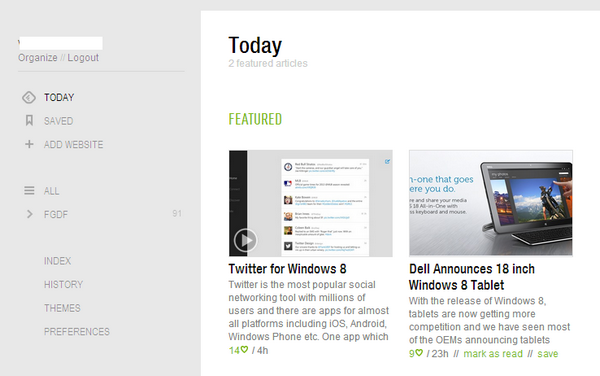
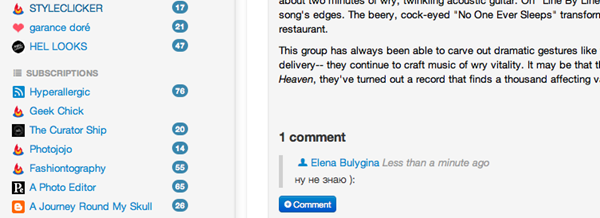
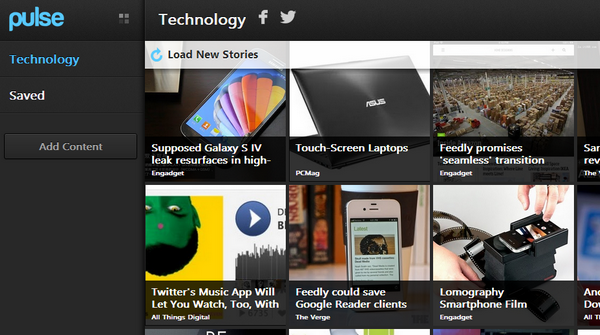
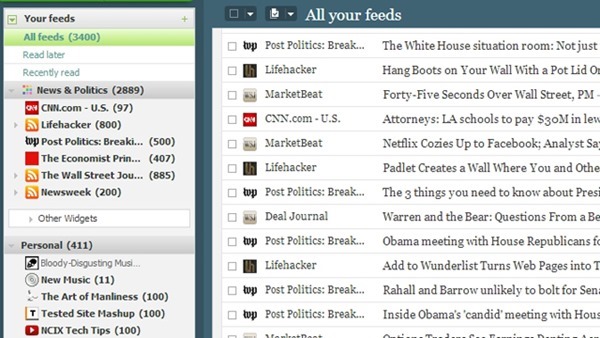
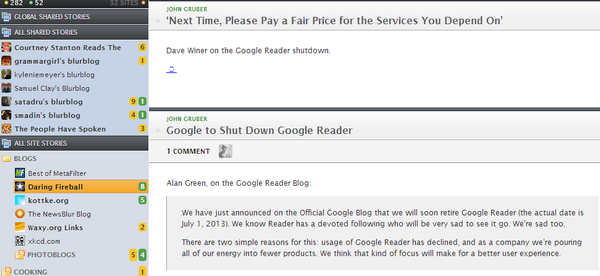
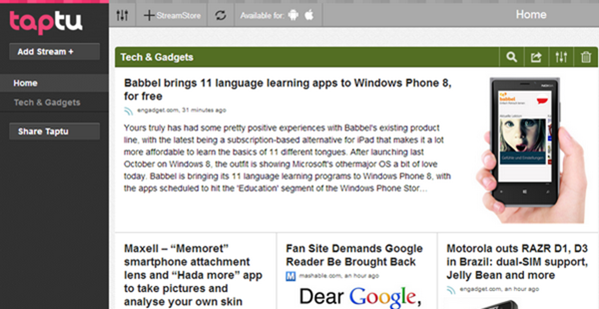
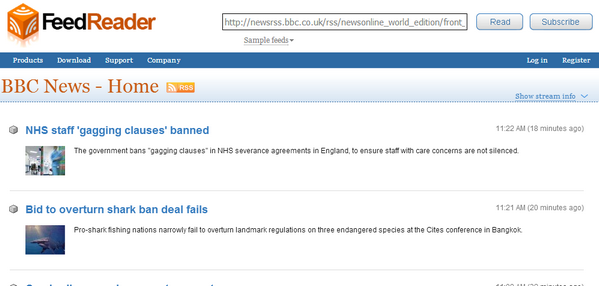
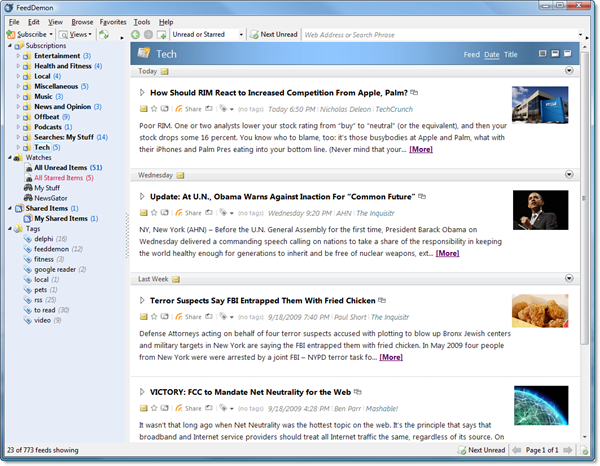
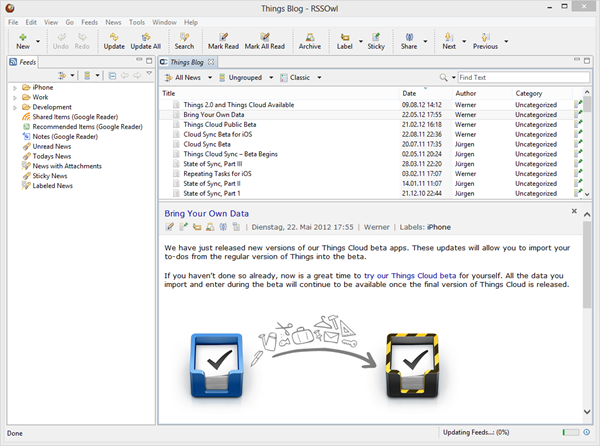
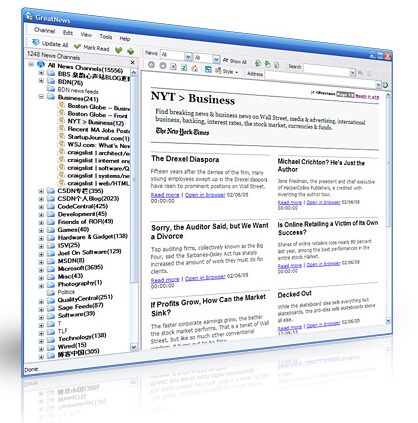
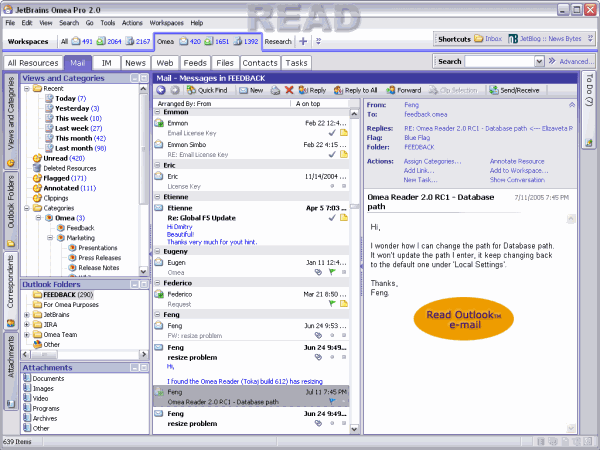
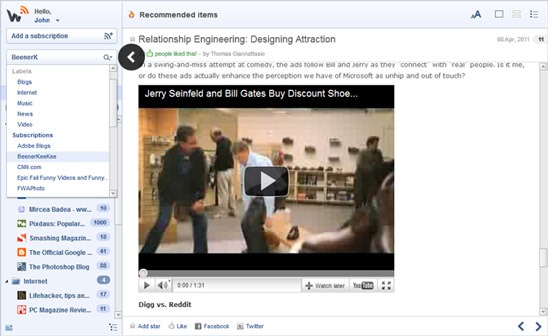
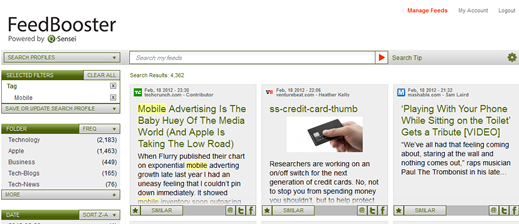
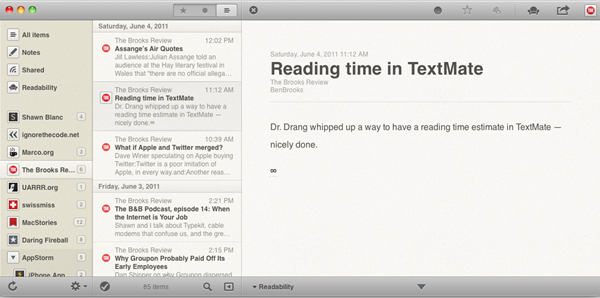
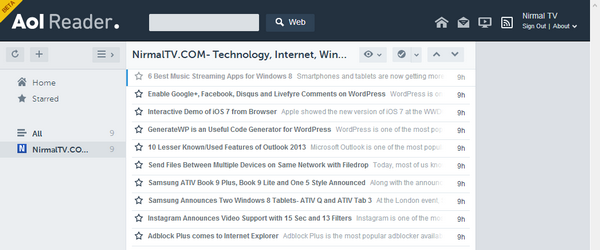
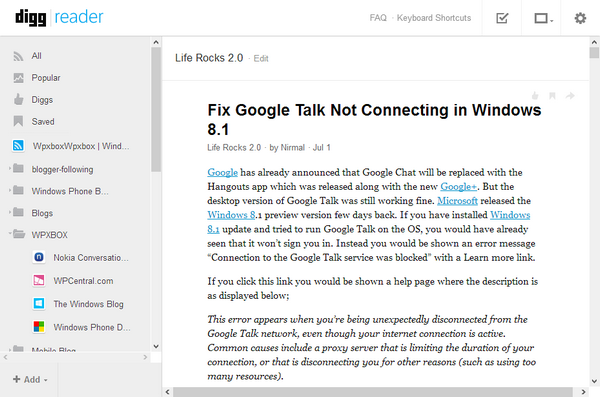







FeedDemon is also shutting down July 1
Yes, read on their blog that it is shutting down.