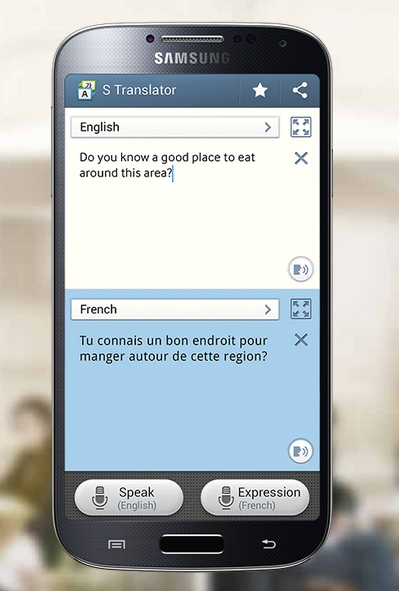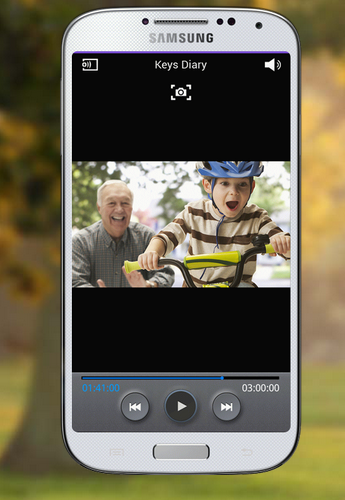Samsung announced the latest flagship phone, Galaxy S4 at the event in times square. It features the latest hardware including 5 inch Super AMOLED display, 8 core processor, 2GB RAM and 13MP camera. With the release of S4, one thing Samsung did was to retain the design of the popular SGS3 and tweak it further to make it slimmer even with the larger screen.
At the same time, Samsung has added an array of new apps and features to the new S4 including eye tracking feature Smart Scroll/ Pause. Many of the new features/apps are related to the camera which includes dual mode, drama shot, sound and shoot.
Here is a list of complete new features in the Galaxy S4 (Software).
1. Dual Camera
With Dual camera mode, you can use both the cameras together (front and rear). Capture ‘I was there’ moments of your life by simultaneously shooting with the Front and Rear cameras. Get the shot you want with more varieties and styles to choose from. With Dual Video Call or Dual Video, friends and family can experience everything with you, no matter how far they may be.
2. Sound and Shot:
This is yet another amazing feature of the camera. You can add a sound to all the photos taken. So now you can remember what was said, played, and heard, not just what it looked like. It adds another layer of excitement to help you relive and share every moment of each picture much more vividly.
Related Reading: Samsung Galaxy S4 Accessories
3. Drama Shot:
Yet another added feature of the camera app, you can get a sequence of photos in one frame to create a collage that tells the story better than a single photo could. Drama Shot lets you take a series of pictures of any moving subject and puts them together – so you can see the detailed action that’s seamlessly merged into one very dynamic photo.
4. Group Play:
With Group Play, you can wirelessly connect multiple S4 phones to play games and share photos and documents. Get all phones together and create a powerful sound system that enhances the sound quality and keeps the party going.
5. Story Album:
Story Album allows you to customize the photos and create a album where you can set the themes for specific events. You can even apply themes and choose various layouts. Then print the photos and hold the memories in your hand.
6. Samsung Play:
With the Samsung Galaxy S4 you can browse and shop through any content available from every Samsung Hub in one place. Videos, games, music, learning – it’s all in one Integrated Store. It has what you’re looking for in an easy to use and stylish magazine layout.
7. S Translator:
Say or text what you need translated into your new S4 and it’ll read or text back the translation. The S4 is a handy companion while traveling abroad, allowing you to easily communicate with locals, discover exotic foreign dishes, and explore hidden hangouts around the world.
8. ChatOn:
ChatOn is Samsung’s instant messaging service and there has been many improvements for this app. You can share what’s on your screen with one of your friends, even if you’re both in two entirely different places. Instead of just hearing what they’re up to now, actually see everything that friends and family are doing with Dual Video.
9. Smart Pause/ Smart Scroll
Samsung GALAXY S4 knows what you’re doing and intuitively moves along with you – automatically scrolling up or down emails or websites when you tilt the phone from one side to another. Whenever you look away, the Samsung GALAXY S4 makes sure to pause whatever you’re watching, so you don’t miss anything. Amazingly, Smart Pause resumes where you left off when you look back at the screen again.
10. S Voice Drive:
The S Voice Drive was developed for your safety while driving. In Drive Mode, the phone provides a simpler interface: bigger fonts and intuitive look, and text to speech service. For important tasks on your phone which includes making calls, answering calls, organizing messages, and asking for directions, you can now do with both hands safely on your steering wheel.
11. Samsung WatchON
With WatchON, you can connect your phone to TV and use it as a remote. You can switch channels and it provides channel listing and gives suggestions. It also allows you to remotely control set top boxes.
12. HomeSync
Samsung HomeSync is the optimum personal cloud device for family entertainment. With 1TB of storage capacity, Samsung HomeSync stores tons of pictures and videos once it’s taken wherever you and your family members are. Bring Android games, movies, TV shows and streaming content direct into your living room on a large and vivid TV.
13. AirView / Air Gesture
With Air Gesture on S4, you can simply motion your hand at the phone to accept calls, change music, or browse the web and your photos. Air View makes it quicker, easier, and super-convenient to enlarge content and photos, preview emails, and speed dial all with your finger barely hovering over the screen. Even when you’re wearing gloves, the Galaxy S4 still responds to your touch.
14. S Health
S Health is a health and fitness app for your. It will track your workouts, daily intake, and weight levels. Know current status of your surroundings for your activities with the S4’s Comfort level. It shows your comfort level based on temperature and humidity. You can also monitor your progress with both Health board and various charts.
15. Adapt Display and Sound:
Adapt display get you the optimized display settings. With 7 automatic modes and 4 manual modes, the Samsung GALAXY S4 provides the optimal viewing experience. See your favorite videos, games books and emails displayed with amazing color quality. Get the perfect and optimized view with the Samsung GALAXY S4. With adapt sound, Samsung GALAXY S4 provides an optimal sound experience tailored to you.