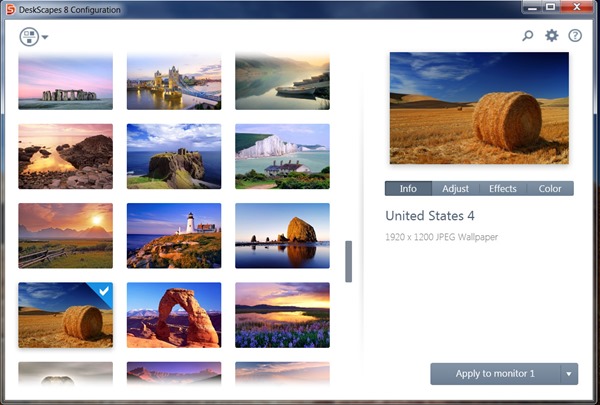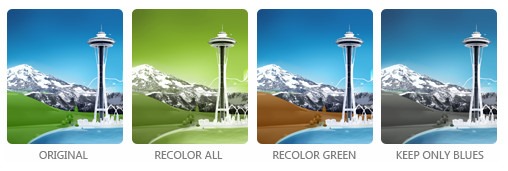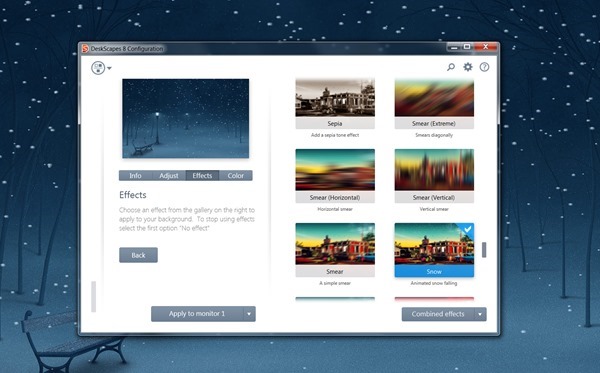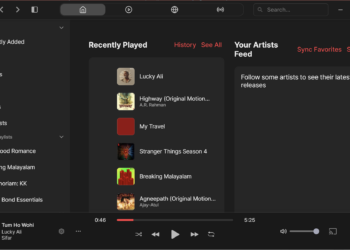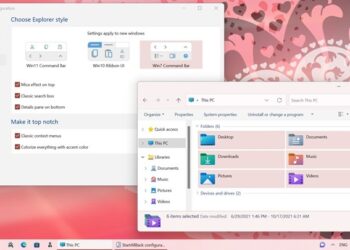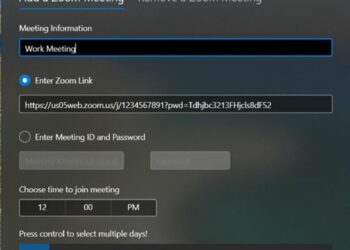Wallpapers are one important of any OS, be it desktop or mobile. You can decorate your desktop with variety of wallpapers to choose from the internet. Wallpapers add colors to your desktop, but how about an animated wallpapers? This is exactly what DeskScapes brings in to Windows 8. DeskScapes gives you the ability to animate and customize the wallpaper on your desktop. You can either choose one of the animated wallpapers already included with DeskScapes, or use your own images or WMV files to personalize your desktop.
Apart from setting animated wallpapers, you can also create your own animations. The app creates files in .dream format. The .Dream format, has been specially designed to contain content used to animate wallpapers. You can also apply any dream as your PC screensaver.
You can also add motion to static wallpapers. Apart from this, the app has 40 stylish effects to add to your wallpaper. Effects include: black and white, blur, canvas texture, inverted, night vision, pop art, sepia, animated snow and many more. If you do not want effects, you can recolor your wallpaper using a simple slider.
DeskScapes has support for multiple monitors so that you can customize the wallpapers on both the screens.
DeskScapes has an easy to use interface where you can preview the wallpapers and effects before you actually apply on your desktop. Here is a video of DeskScapes;
DeskScapes comes with a free 30 day trial and after that you will need to buy it for $9.99.