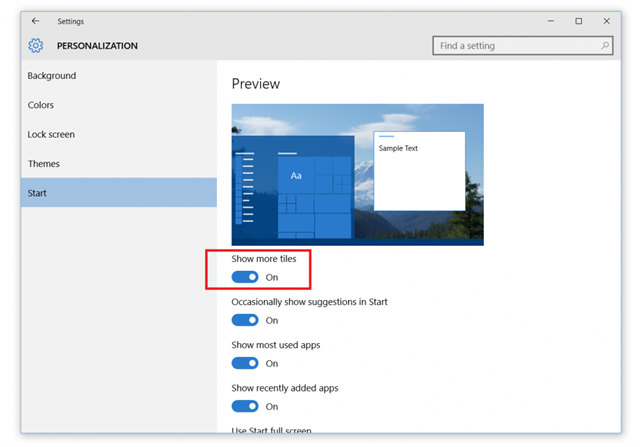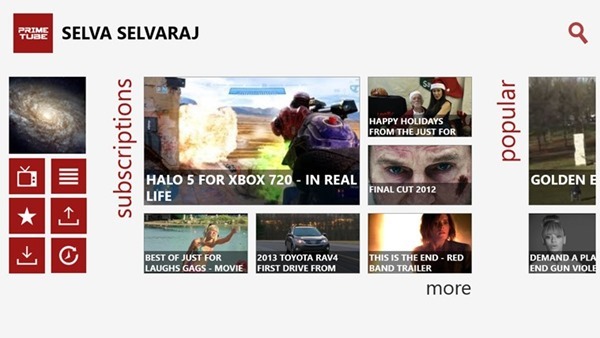Aviary is a popular photo editing tool which is available as an online version as well as in the form of apps in mobile platforms including iOS and Android. The Windows Phone version is yet to be released, but Aviary has now released a Windows 8 version of the Photo Editor. With the success of the iOS and Android version, Aviary has released the Windwos 8 version called Photo Editor.
The Photo Editor is very much similar to the mobile apps and lets you easily edit your photos on your Windows 8 tablets and desktop with a powerful set of features. It also comes with filter and effects to make your photos look better. The app is available for download for Windows 8/RT from the Windows Store.
Once you install the app, it picks up images from the PC and displays them on the home screen. You can select the picture from home screen or browse for it. Once you select the image, you are provided with a set of powerful tools to start editing your images. The bottom toolbar hosts all the tools available.
As you can see from the image, there are quite a lot of tools available. There is one touch auto enhance feature to quickly improve the photo. Apart from this, there are other tools like crop, effects, saturation, contrast, brightness, add text, drawing tool, redeye, orientation, add sticker, etc.
Overall, Aviary is a powerful, fast, and fun photo editor which can easily edit your photos on the go with no fuss. The app is supported on Windows 8 and RT.