Facebook is the most popular social networking platform out there and the growth of Facebook has been tremendous over the past few years. Today, most of us have an account with Facebook and you might have already used it to search and find your old friends from school or collages. Facebook also has a contact section where you have the details of your friends, but there is no way to export the email address and phone numbers of your Facebook friends if they have listed it under their profile. And if you have large number of friends, manually searching might not be a feasible solution.
So how do you export the email address of your Facebook friends? You have two best options available, one is to use Facebook’s own download data option and second is to export your Facebook contacts to Yahoo address book.
If you are using Facebook download data option, you can download the complete information of your Facebook profile from your settings page. Here is a tutorial on how to download it. Once you have downloaded it, you can see the option “Address book” in the index.html file available in the downloaded file.
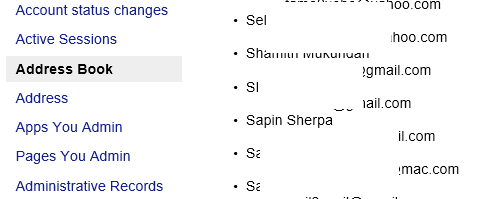
But the main issue with this way is that it does not allow any export and there is no phone number listed, only email addresses. So if you want more details, you might have to use the Yahoo mail import option. Back in 2010, Yahoo has enabled Facebook address book import and we had written about this feature on this blog.
To import Facebook friends, go to Yahoo address book and then click on the Facebook icon.
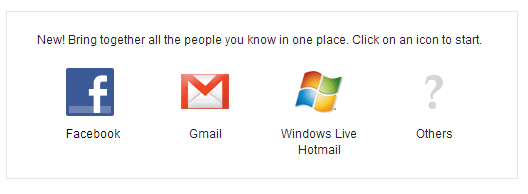
You will need to authorize Yahoo to access Facebook and once done, it will import all the contacts to Yahoo address book. If you want the contacts to be exported, select Action-> Export All.
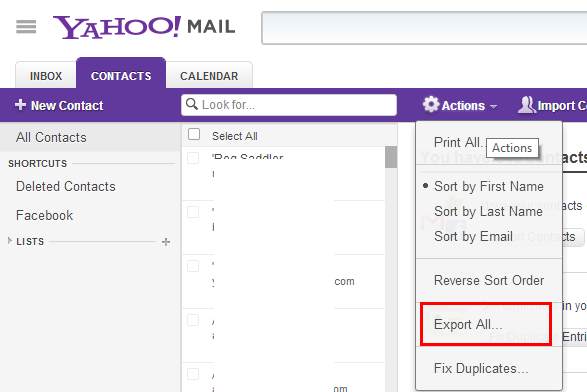
In the next step select the export format you want, it can be Outlook format, Excel, CSV, zip, vCard etc.
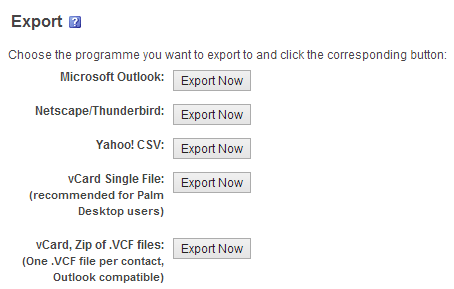
This method should be able to fetch all the contacts in the format you want.





