Windows 8 when it was released in October 2012, came with lots of new features including the new start screen, metro UI, new app store in the form of Windows Store, new Windows Explorer etc. But there were many features which were missing or incomplete in the new Windows 8. Further the amount of customizations available to Start screen was also less.
The same was the case with Windows RT which was tailor made for tablets. Most of the reviews mentioned that RT was not complete and many needed features were missing out in the tablet version. So everyone expected Microsoft to fill in this gap with an update or a service pack. But now we know that Microsoft is working on a Windows Blue version which seems to be an major update to the existing version of Windows 8. And now it seems that first public version of Windows Blue will be available at the Build conference in June later this year.
In the meanwhile, a build of Windows Blue was leaked on the Internet and this build seems to have some major changes when compared to the existing version. So we will have a look at the what is new in Windows Blue. Please note, these are the features that are currently available in the latest build. Microsoft might change these at a later stage.
Start Screen:
First and foremost feature is the start screen, when it comes to Windows 8 and the start screen is going to get bulk of new features and this includes more customization options. The personalization options which were missing in Windows 8 has been included in Windows Blue.
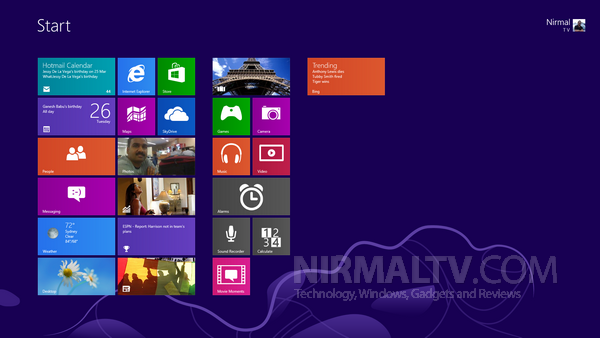
Although you could resize the tiles in Windows 8, in Windows Blue, you can further reduce it like Windows Phone 8. Another major change is that tiles will not move accidently like in initial start screen and in Blue, you need to hit the customize button to move a tile or rearrange it. You can’t rearrange Live Tiles in Windows Blue unless you right-click on an empty portion of the desktop, then click a new Customize button. You’ll need to unselect the Customization option in to once again use Live Tiles normally.

The new personalize option allows you to change the background color and accent color with unlimited color options, previously limited to selected colors only. Along with these, there are new gestures like if you swipe from bottom to top of the start screen, it displays the list of apps.
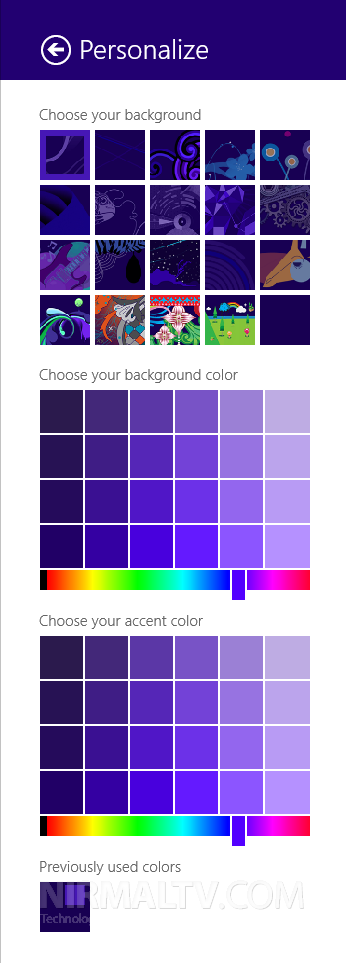
Internet Explorer 11:
Internet Explorer is another area where we can see new changes happening. The version shipped with Windows Blue is IE11 and comes with some improvements. Most of the new features added are to the metro version of IE11.

The new metro IE11 features a new download manager which is integrated into the browser. You can see options like file size, download location, open to run the file etc.
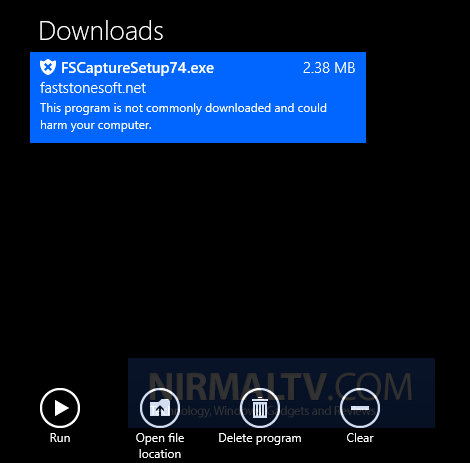
Apart from this, it also includes tracking protection, which means services that track your usage could be blocked from the browser. IE11 also has the option to sync tabs across devices.
![]()
Windows Settings (Control Panel):
The metro UI control panel has gone in for a major change. Quite a lot of new features and options are added to this PC settings option in Windows Blue.
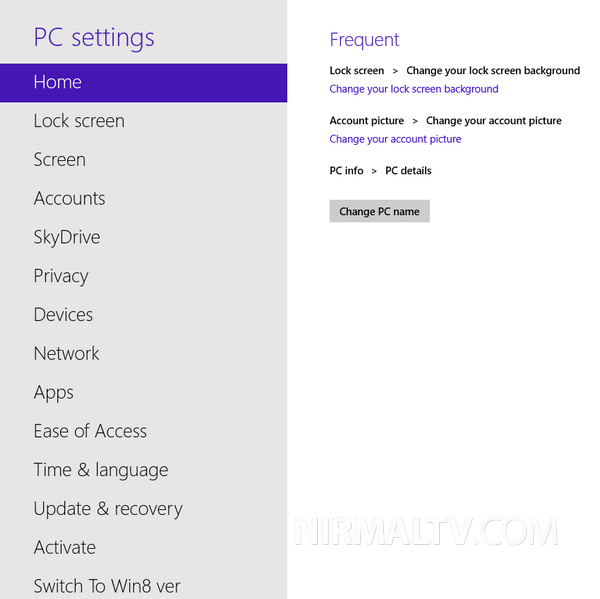
The new notification section has option to silence the notification based on quiet hours. This means, if you set the time interval, there will not be any notification during that period.
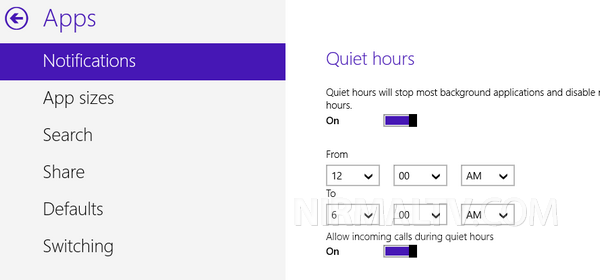
Another major change is the availability of SkyDrive as an integrated option. You can now backup your PC to Skydrive along with your files. This is a major improvement since SkyDrive comes with 7GB of free space.
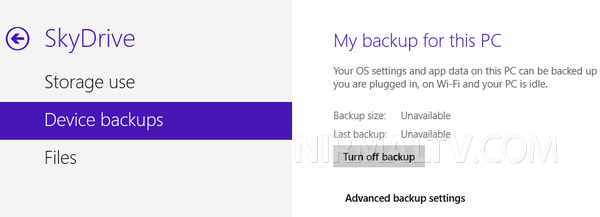
There is also a slide to shutdown feature similar to Windows Phone, but as of now this feature is hidden, thanks to WinBeta for discovering it.

Multi tasking:
Multitasking is an area where Windows 8 already has the snapping option for apps. But snapping was limited to 1/4 or 3/4 or the screen. But with Windows Blue, you can have 4 positions including half spit view. If you are working on large monitors, split view is very handy feature to have.
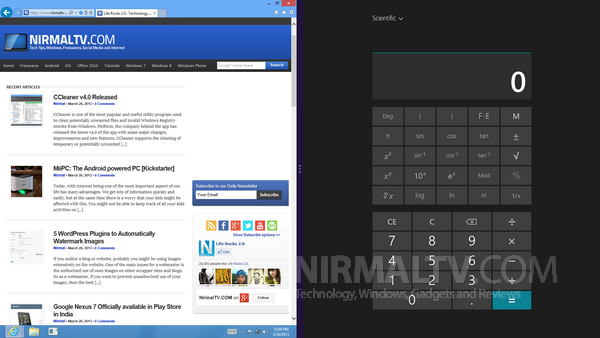
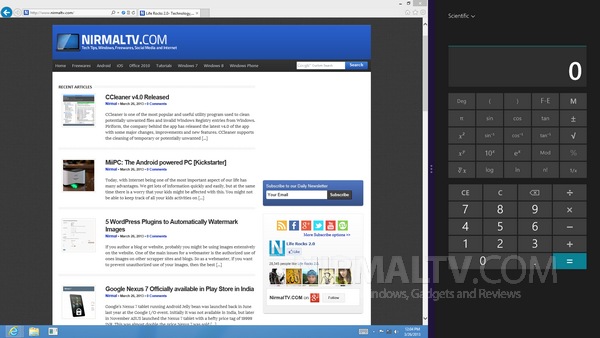
New Apps (Alarms, Sound Recorder, Calculator and Movie Moments):
Windows 8 came with default apps like Music, Videos, new, weather, stock, sports etc which were called Bing Apps. Now Microsoft has added 4 more apps to the collection and this includes Alarms, Calculator, Sound Recorder and Movie Moments. Movie moments is a simple app which lets you save short clips from any video. It is a basically a video trimming app.
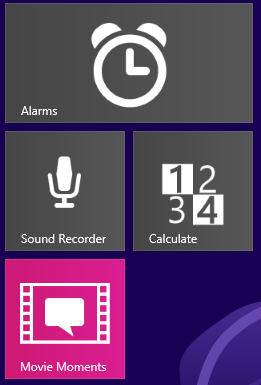
These are some of the new features Microsoft has planned and this is a great move in the right direction. There are still many features under the hood and we expect to see more finer details in the coming months. We could even see a modern UI styled file manager in Windows Blue which was missing in Windows 8.
We will cover most of the new features as and when we discover them, so stay tuned!








October 2012?
Thanks for pointing it out, typo. Corrected it!
Still says October 2012? (or what was changed?)
Yes, changed. Since there is caching it might take some time to change.