Pingdom is one of the most popular web services to monitor the uptime of your website. If you are a webmaster you might be already using Pingdom as it offers free account where you can monitor one website for free. One of the best features of Pingdom is that the monitor interval is one minute, the lowest among all the services and this helps you in quickly monitoring any downtime for your website.
Pingdom already has a desktop app for Windows which can monitor your website, but now they have released a Windows 8 app to alert you about your website downtime.
Setting up the app is very simple, you just need to login with your Pingdom account and all the sites available under your account are automatically available in the app. It shows graphical representation for response time as well as outages for each website.
Related Reading: 10 Best Free Website Monitoring Services for your Blog
The app has live tile integration on start screen, which means you get notification on the tile if any of your website is down.
Features:
- Get alerts directly via Live Tiles to your windows 8 tablet / laptop or desktop
- View the current status (up or down) of all your monitored sites.
- View uptime and response time statistics for each site.
Pingdom for Windows 8 is really useful for webmasters to monitor their sites from the tablets and desktops running the new OS.
Download Pingdom for Windows 8

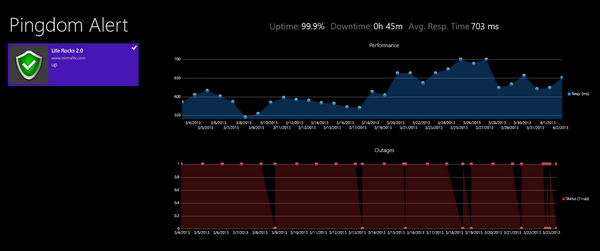

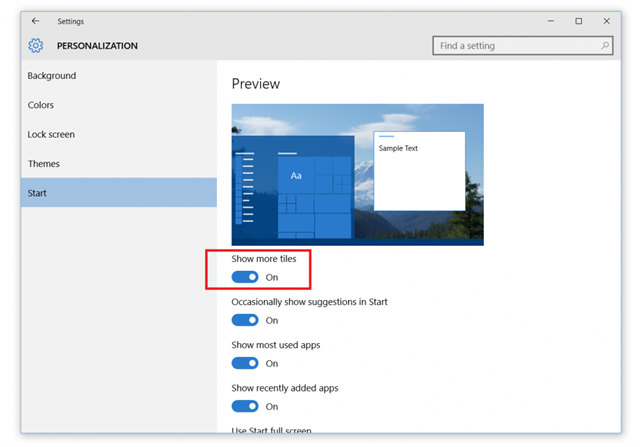
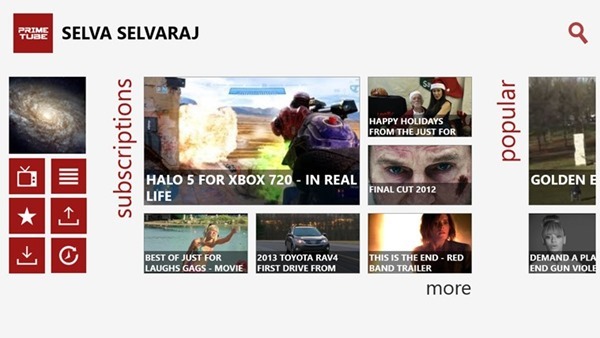





Thanks for noticing our blog post. We should point out that Pingdom Alert for Windows 8 is not produced by Pingdom, it’s a third-party app created by Patrick Kalkman.
Thanks for the update, will make changes to the post.