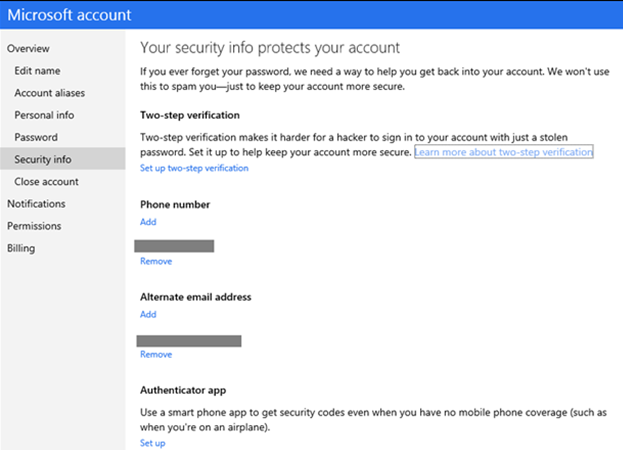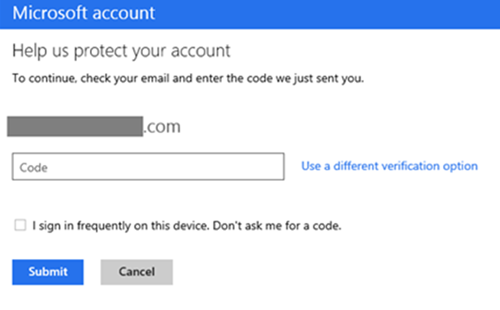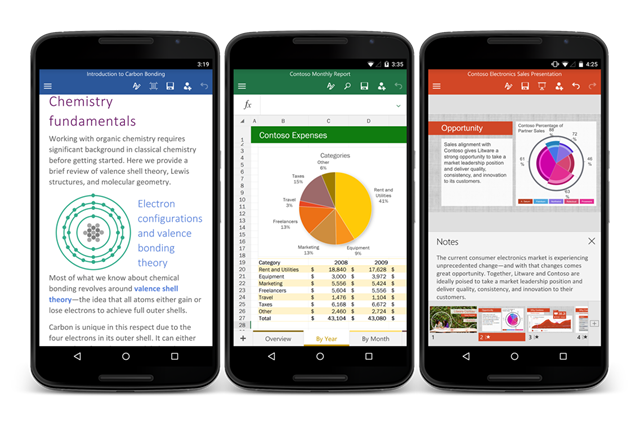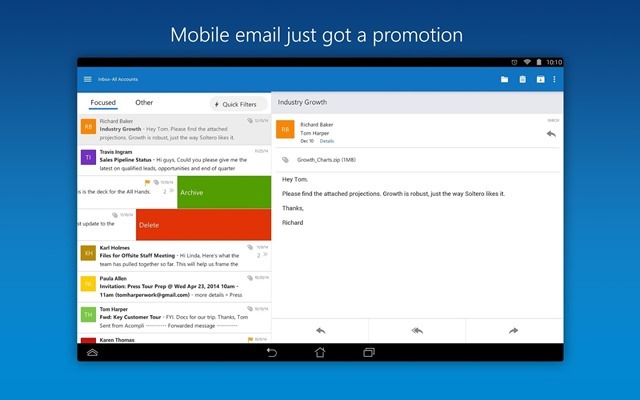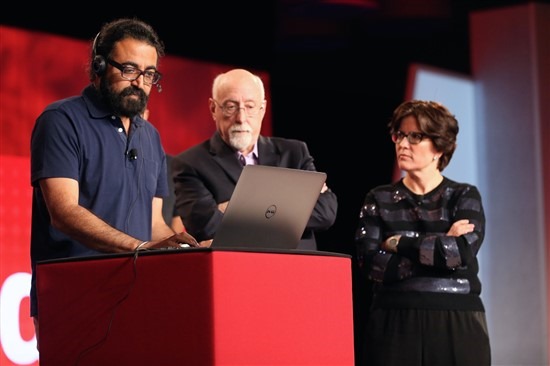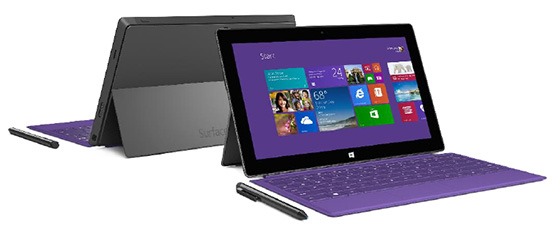Two Step verification is now gaining popularity as most of the big players have started offering it. As of now services like Google, Apple, Dropbox etc offers two step verification and this adds an extra layer of security for your accounts. And now Microsoft has also implemented this feature for their accounts. Over the next couple days we will roll out a major upgrade to Microsoft account, including optional two-step verification to help keep your account more secure.
Two Step verification works on a password plus a code sent to a phone or email on file as security info. You should see this option show up in your account in the next few days. You can enable this capability at https://account.live.com/proofs/Manage. Under the security Info, you can see an option for enabling and setting up Two step verification.
Once you have enabled, you need to enter the code sent to your email or phone to login along with your regular password. Two-step verification protects you everywhere you use your Microsoft account; on Windows 8, any Web browser, and even Microsoft apps and services on iOS and Android devices.
For Windows Phone, there is a Microsoft Authenticator app. The app supports a standard protocol for two-step verification codes and can be used with your Microsoft account and other systems that support two-step verification codes, like Google and Dropbox.
More details here.