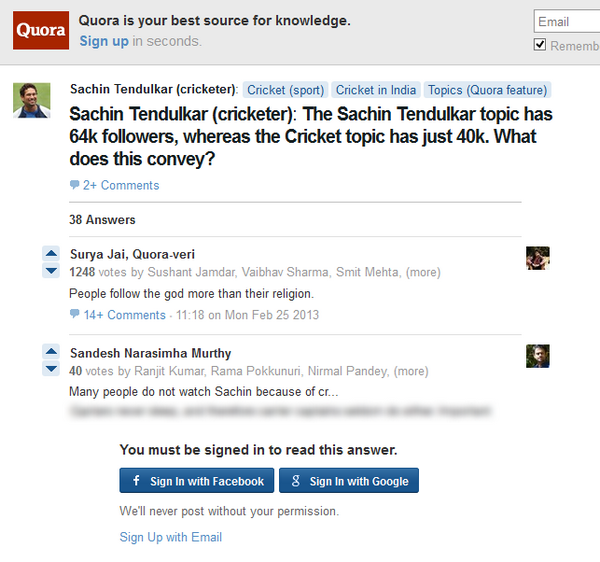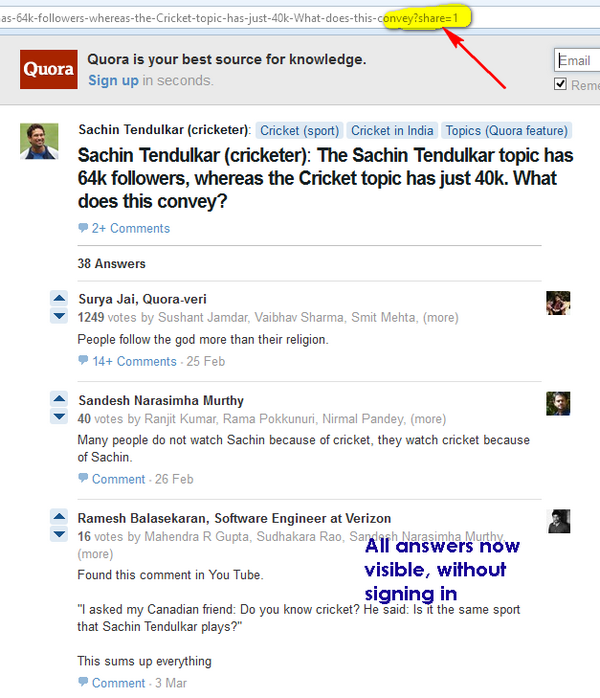Quora is a question-and-answer website created, edited and organized by its community of users. Quora aggregates questions and answers to topics. Users can collaborate by editing questions and suggesting edits to other users’ answers. Initially, when Quora was launched, you could view the answers without having to register or sign in, which means you could view it anonymously. But last year Quora made changes to its features making it mandatory for users to register before they can view all the answers.
So if you not signed in, you can view only the first answer to the question posted and you get a message that you must be signed in to read the answer. You can use Facebook or Google Sign in to view the answer. But you can now read all answers without having to register or sign up, using this simple browser hack.
To view all the answers to any question posted on Quora, just append this to the URL ?share=1
You just need to add the get parameter ?share=1 at the end of the question’s URL, and all the answers will show. And this is needed only once per browser session. So if you do not close the browser or end the session, you do not have to do it all the time.
This hack is the simplest way to view all the answers on Quora without having to go through the sign in or register process.