Like any other mobile OS, iOS also comes with a default email client. Although with every new version, there are changes to the email app, it still lacks in many features and also the interface looks a bit dull. There is Gmail app for iOS and also other third party clients like Incredimail which we covered some time back. If you are on the look out for a new email app which has a refreshing design and interface, then you should be trying Evomail for iPad.
Evomail is a relatively new email app, but as of now it supports only Gmail accounts (you can configure Google Apps as well). What makes Evomail stand out of the crowd is the beautiful interface. It comes with three panel collapsible interface.
The folders and labels are hidden from the mail screen, but you can make it visible by selecting the unread email account. The second panel contains the list of email and third is the email reading panel.
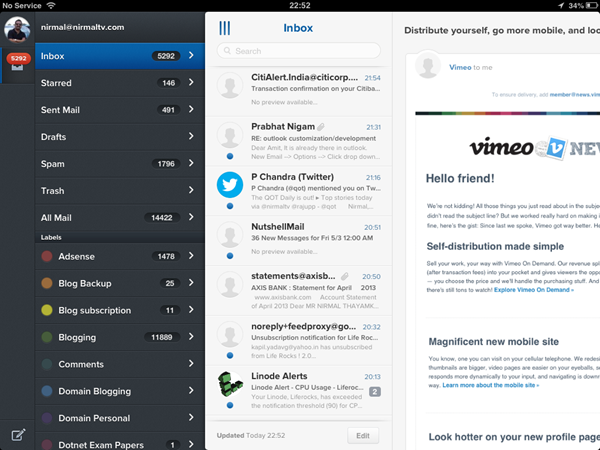
You can easily collapse the folders and label panel, by simply swiping to the left. The compose button to location at the bottom left corner and you can import the address book from Gmail and use it in the compose section.
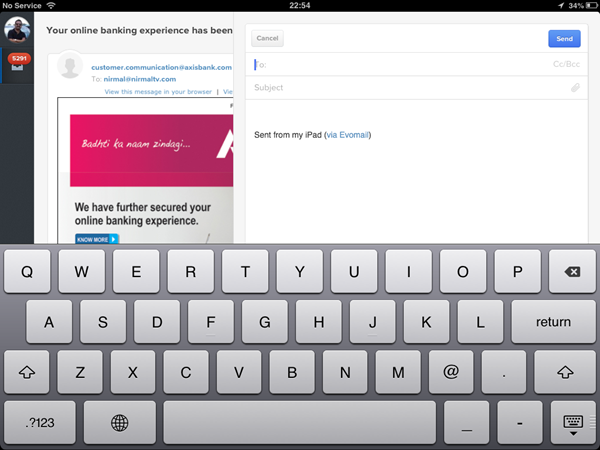
When reading any email, you can swipe it from right to left to get the reply or reply to all menu (see screenshot below). This makes it easy to reply to emails, you dont have to search for the reply button.
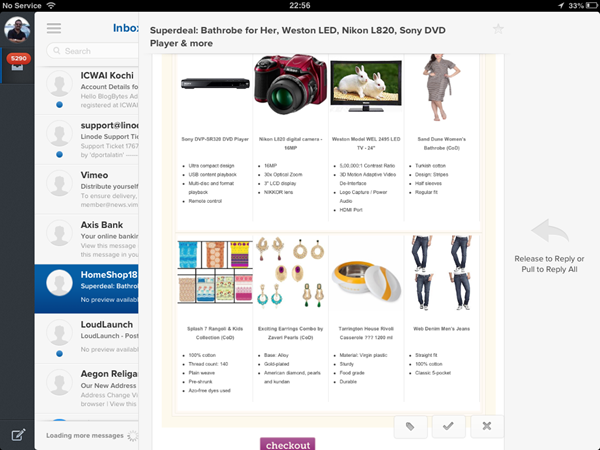
You can easily add any email to any label, delete it or mark as read. The app also has push messaging and it is pretty quick as well.
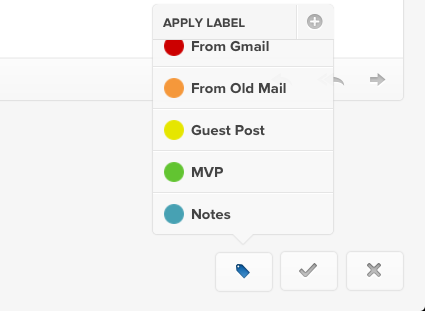
The app also supports multiple accounts, you can add any number of Gmail accounts and this can be configured from your profile pic on the left sidebar. For each account you can also set an email signature.
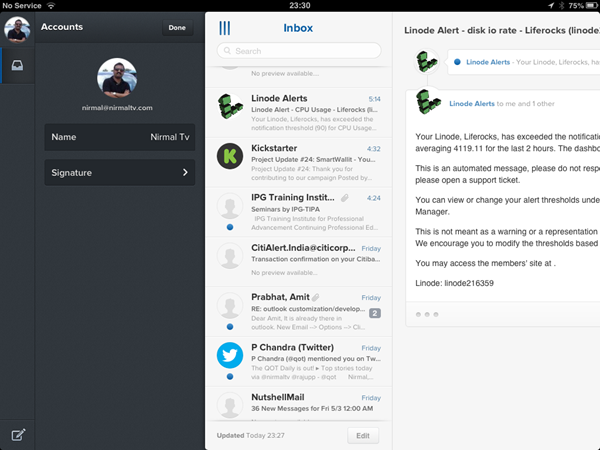
It also has the ability to share emails on Twitter, Facebook etc. You can also view the entire history of your conversation, not just the most recent message or two.
Overall, Evomail is a promising new email client for iPad. As of now it supports only iPad with iPhone and Android versions coming soon. What goes against Evomail is the lack of support for other email services like Outlook, Yahoo etc.
Evomail is priced at $2.99 and it is totally worth it if you are a Gmail user.






