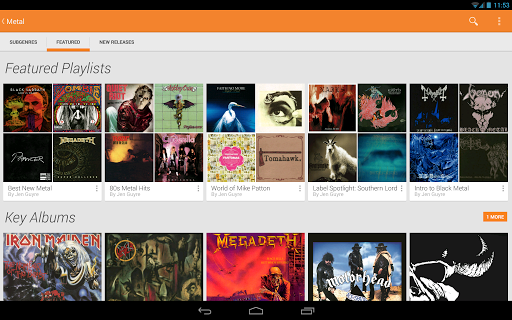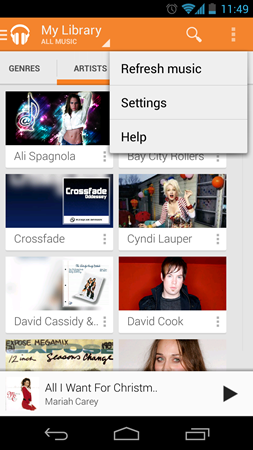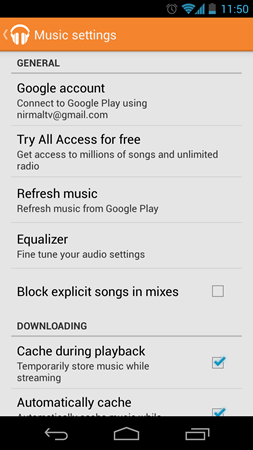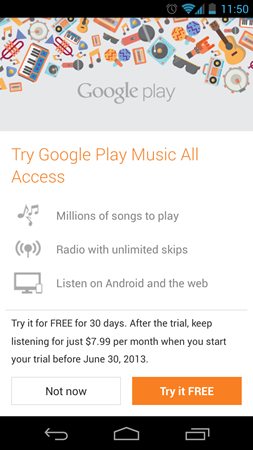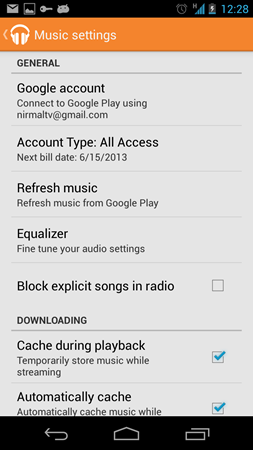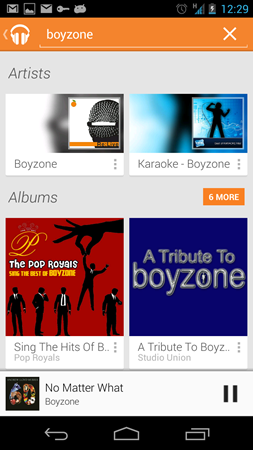At the Google I/O conference, Google announced the new subscription based music service of the company available for Android phones and tablet. The new service will be available as an extension to Google Music. With the new “All Access” service, you can play millions of songs on Google Play, listen to radio with no limits, and enjoy playlists created by music experts. All these features are available for just $7.99/month when you start your trial before June 30th.
The service is similar to other online streaming services like Spotify and like other services, it is currently US only. It also comes with a 30 day free trial, so you can try the service fully functional for 30 days.
How to Set up Google Music All Access on Android phone or Tablet:
For this, you need to have the latest Google Music app, you can download it from here (the version number is 5.0). Once installed, you will be seeing all the music stored in cloud and your device similar to what was available previously.
Now you need to open settings and then select the option “Try All Access for free” under the General settings.
This will open open Google Play Music All Access page. Click on the Try it Free button. Now you will be prompted to enter a credit card details (in case you do not have it) and then confirm it. You will NOT be billed for the first month (30 days) and in case you did not like the service you can cancel it within this period.
Once you have authorized, you can see the Account Type as All Access and also the next billing date.
Now you can access millions of songs on your device, manage them, create a radio and listen to them on your Android phone or tablet.
Important things to Note:
- The service is US only, so if you access it from any other location, you won’t be able to sign up.
- You can use a VPN on your Android phone or tablet if you are accessing from a different country
- A credit card is required for accessing even though you wont be billed for first month
If you need help in any settings, please do share it in comments.