After nearly two years of official launch, Google+ has got a major update in terms of features and UI. At the Google I/O, Vic Gundotra, the Senior Vice President of Google announced the changes to Google+. The changes can be categorized into three segments, major one is UI change for the timeline, second is hangouts and finally the third one for Photos. Today social networks are more accessed on multiple devices like desktops, laptops, tablets and mobile phones and taking this into account the new Google+ has a three column layout which will automatically adjust based on the screen size.
1. Google+ Stream:
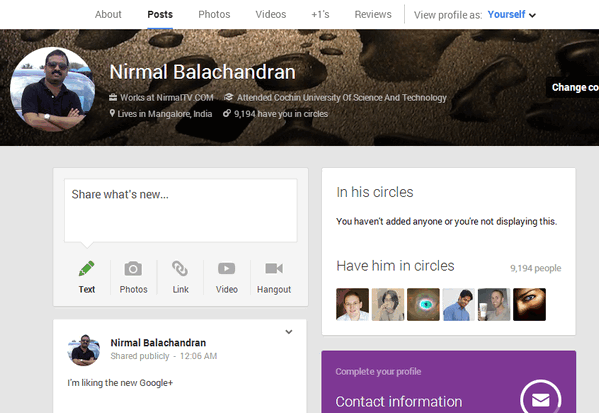
The multi-column layout will have one, two, or three columns of content depending on your screen size and orientation. Photos and videos can fill the entire width of the stream, making it easier to scan, and nicer to look at. There are also few animations around like the sharebox bounces, the menus slide, and the cards flip and fade.
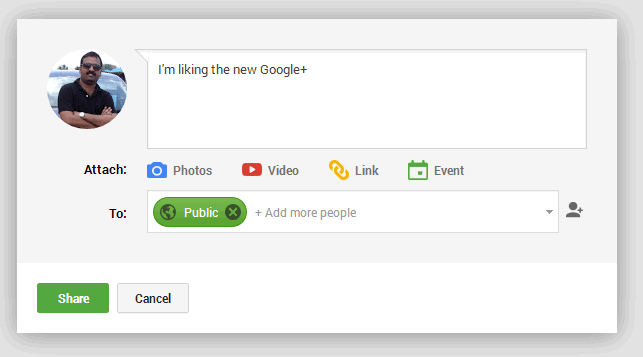
The menu is floating and you can bring it up buy hovering on the Home button.
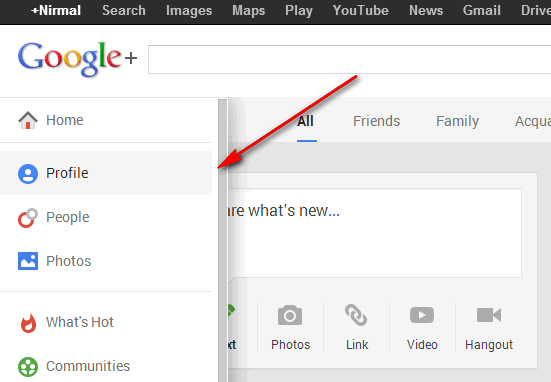
Another new feature is that Google+ will automatically add tags based on the contents of your status update. You can see in the below image, Google+ has tagged it as Google, IO13 and Android and this was done automatically.
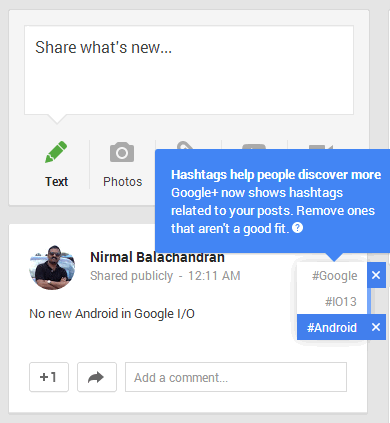
When you click on the tag, you get to see more articles based on the tag and you can flip though the posts.
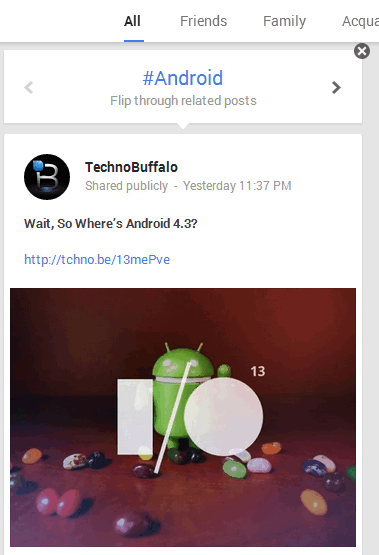
2. Hangouts:
You can get the hangouts by clicking on the icon on the right sidebar near to the notifications area. Google has also launched stand-alone version of Hangouts that combines text, photos and live video across Android, iOS and your computer. The app is fast, free, and includes a number of key benefits. More details available here.
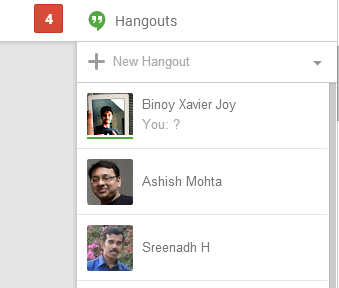
Here is a quick video on new Hangouts;
3. Photos:
Another major change has been to the photos section of Google+ with the addition of new editing tools along with a new Highlight view. There are 4 major new features in the photos section.
Auto Backup (aka Instant Upload). Too many pictures stay stranded on the phone, so with your permission, Google will automatically back up your mobile pics as you snap them. Everyone receives unlimited free storage at standard size (2048px), and 15GB of free storage at full size. You need to enable this from the Android or iOS device.
Auto Highlight. Sifting through vacation photos to assemble the perfect album can take hours. Auto Highlight helps you find your favorites faster by de-emphasizing duplicates, blurry images and poor exposures, and focusing instead on pictures with the people you care about, landmarks, and other positive attributes. Simply visit the Photos page, and you’ll see your Highlights ready to share.
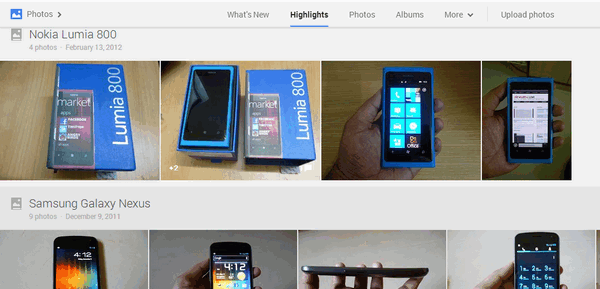
Auto Enhance. Auto Enhance is a new way to improve brightness, contrast, saturation, structure, noise, focus… and dozens of other factors automatically. Simply upload some photos, then open the lightbox to see Google’s enhancements.
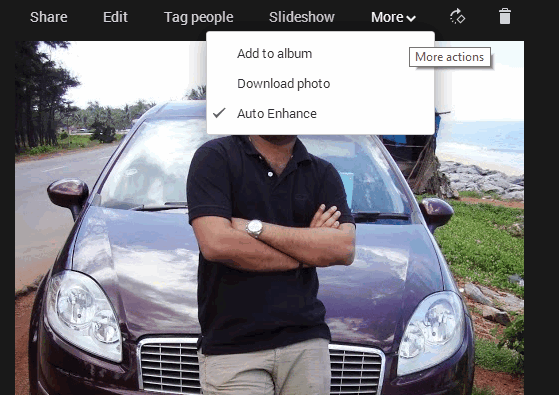
Auto Awesome. Google+ can create a brand new image based on a set of photos in your library. For example: if you upload a sequence of photos, Google+ will try and animate them automatically. Or if you send Google+ a few family portraits, we’ll find everyone’s best smile, and stitch them together into a single shot.
Here is a video on photo editing features;
The new Google+ page is now live for all users, check out the features yourself and share us your feedback!






