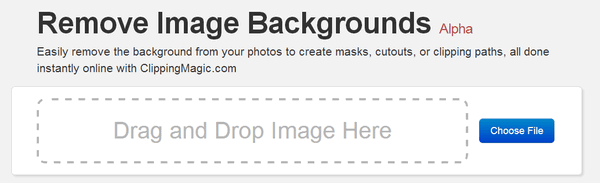If you want to search for images, Google search is one of the best options. You might get tons of images from Google Search, but many of them will not be what you desired like it might have a different background. If you want to have the image without the current background, then there are tools like Photoshop which can remove the background. There is also option to remove the background using Word 2010 and above version. But these tools are not affordable for all as they are pricey.
If you are looking for a free tool to remove the background of your images, then you should definitely trying ClippingMagic, a free online service which can easily remove your image backgrounds.
The web app is pretty simple to use, all you need to do is to upload the image to the service. It supports drag and drop upload. Once the image is available online, you need to select the areas which you want to retain and areas which you want to remove.
Related Reading: Remove Background from any Image with Picture Cutout
With ClippingMagic, you can easily remove the background from your photos to create masks, cutouts, or clipping paths, all done instantly online. The background is removed by adding an alpha channel, with a suitably feathered boundary.
You can download the final result back to your PC. Overall, ClippingMagic is a good free service to remove background from your images.