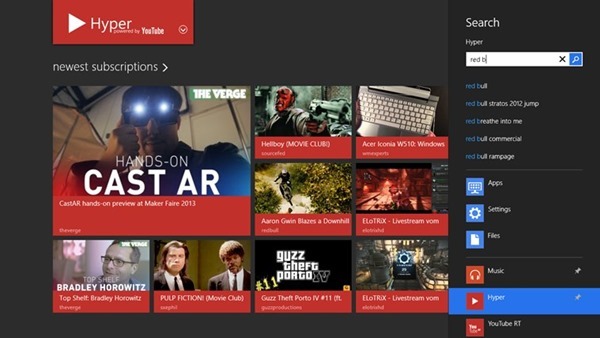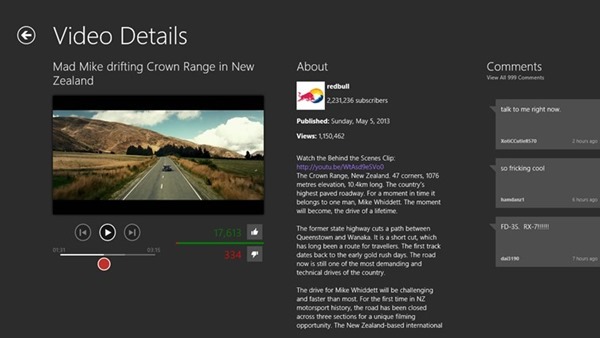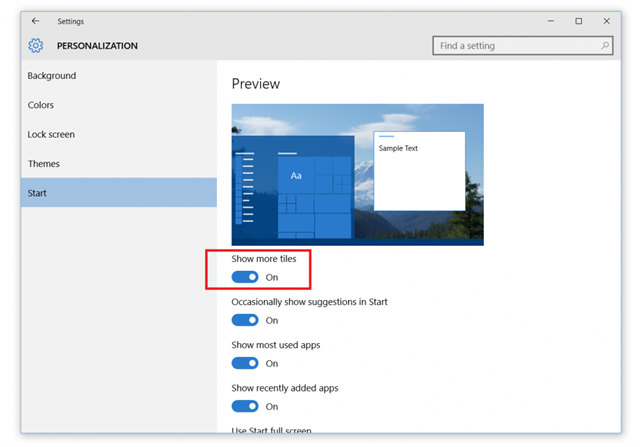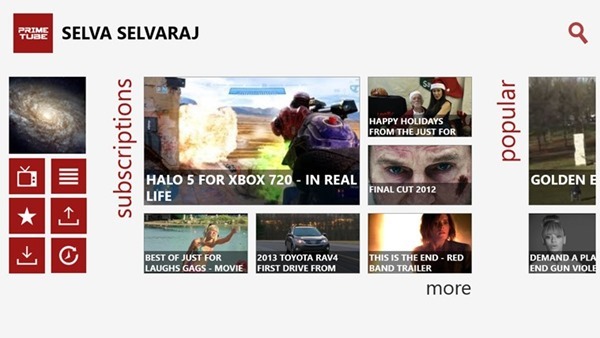Google had made it clear that it will not be developing any native apps for Windows 8 and Windows Phone 8 and this included the popular YouTube as well. We have covered quite a lot of YouTube apps for Windows 8 and Hyper for YouTube is the latest entrant.
Hyper is the most advanced way to view YouTube videos on your Windows 8 device and it allows watching videos in SD, 720p and Full HD 1080p. The app has quite a lot of features including ability to sign in. Once you install the app and open it, you can see the popular and hot favorite videos loaded in the home screen.
The menus for the app can be accessed from the logo of the app.
You can sign in without your Google account and view your subscriptions and uploaded videos. The player is also good and allows you to add videos to playlist and change the quality when you play them.
The video details page gives you complete details about the video including the description and also the comments posted.
Features
- Save default Quality Settings – the correct quality for your connection every time
- Create local video Playlists
- Simply Type to Search from the Home Screen
- Play videos in the Background
- Control videos & playlists with media buttons
- Snapped View compatible
- Watch your Playlists
- Browse your uploads
- Customize your home screen to exactly how you want
- Artist Metadata for tagged Music videos
Overall, Hyper for YouTube is a really good featured YouTube app for Windows 8 users and is available free of cost.