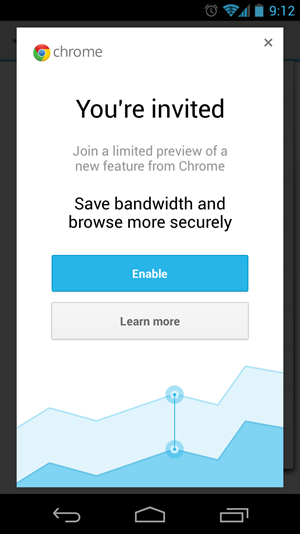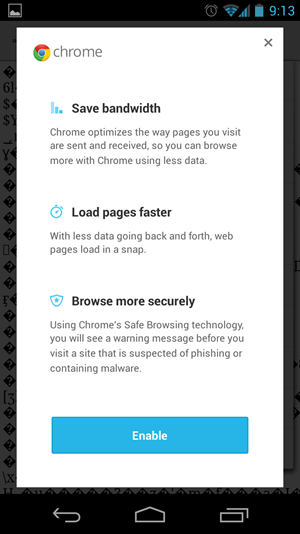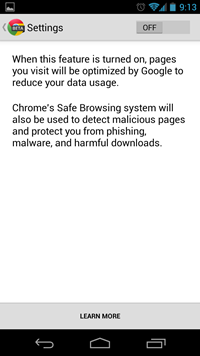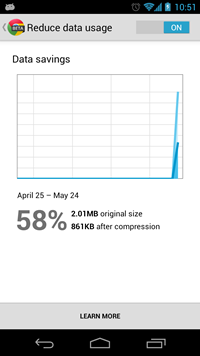Chrome has been one of the best browsers available today, be it desktop or for mobile OS (Android and iOS). While there is Chrome for Android which is a fully featured web browser for Android phone, there is also a Chrome beta, which is a channel for testing new features. While there has been great improvements in Internet speeds on smartphones and now they have becomes an integral part of our life, there are still countries where mobile broadband speeds are not good. Some countries still use EDGE and GPRS on mobile for Internet.
So if you use browser on such connections, it is necessary that they don’t download unnecessary stuff and increase the bandwidth. Opera for Android features data compression while browsing and now this feature is available for Chrome beta.
If you have updated Chrome beta to latest version, you can see the option to enable this feature when you open it after updating. You can also enable it from Settings-> Bandwidth management.
When you enable this feature in Chrome beta, all browser requests are redirected through Google servers and the data is compressed between your device and the Internet. This helps in case you are on a limited Internet connection or on slow connection.
If you already using Chrome beta, make sure it is updated.
[appbox googleplay com.chrome.beta]