Apple has officially unveiled iOS 7 at its Worldwide Developers Conference today (WWDC 2013), the next version of its mobile operating system used by the iPhone, iPad, iPod touch, and Apple TV. iOS has consistently received a significant update every year since its introduction in 2007 and the same goes to iOS7, which comes with quite a lot of new features including a new flat UI. The new iOS7 will be available for iPhone 4 and later versions, iPad 2 and above versions,
A beta version of iOS7 will be available for developers later today. The final version is expected around September 2013. Here are some of the new features announced in iOS7.
The major new feature is the UI which is completely redesigned since the introduction of iPhone.
New features in iOS7:
1. Control Center:
Control center as the name indicates is that location where you can quickly access the controls and settings. With the new control center in iOS7, you can turn on or off Airplane mode, Wi-Fi, Bluetooth, and Do Not Disturb, lock your screen’s orientation or adjust its brightness, play, pause, or skip a song, connect to AirPlay-enabled devices and quickly access your flashlight, timer, calculator, and camera.
2. Notifications:
Notification center is the most important place in your smartphone, it lets you know about all the notifications received on the device. With iOS7, Apple has totally redesigned the notification center with new UI. The new notification center has three tabs, today tab for all the current day notifications, all for complete list and missed for any notifications you have missed out and this includes missed calls and other app notifications.
Notification Center lets you know about new mail, missed calls, to-dos that need doing, and more. More importantly, you can access the notification center from your lock screen without having to unlock your phone.
3. Multitasking:
Multitasking has always been a smart way to switch between apps. In iOS7, multitasking is improved because iOS 7 learns when you like to use your apps and can update your content before you launch them. Press the Home button twice to see preview screens of the apps you have open. To quit an app, just swipe it up and out of preview.
4. Safari:
Safari has been the browser across all Apple device and now its got even better with new features. You can simply type a URL or search term in the unified smart search field, and Safari automatically suggests the closest match to what you’re looking for. You can view the list of open web pages in a consolidated view that lets you scroll effortlessly from tab to tab. To close a page, just swipe it offscreen.
There is a new feature called iClouds Keychain, where iCloud can remember your account names, passwords, and credit card numbers for you. And Safari can enter them automatically whenever you need to sign in to a site or shop online. It works on all your iOS 7 devices and your Mac computers running OS X Mavericks. And with 256-bit AES encryption, it’s highly secure.
5. iTunes Radio:
iTunes Radio features streaming radio stations from the best selection of music. The more you listen, the more personalized it becomes. And it’s available on your iPhone, iPad, iPod touch, Mac, PC, and Apple TV for free.
6. Siri:
Siri for iOS7 has got a major redesign both in interface, features and also voice. The new redesigned interface that fades into view on top of whatever’s on your screen. It also comes in a new female or male voice which is even more understandable. Along with this, there is also support for more languages. Siri is faster at answering questions and checks more sources, such as Bing, Wikipedia, and Twitter.
7. App Store:
The app store has a new feature called Apps Near Me, which shows you a collection of popular apps relevant to your current location. A new Kids category spotlights the best apps for children based on age. Another major improvement is that apps will be automatically updated and no user intervention is required.
The Find my iPhone app has been made more secure by the addition of Apple ID and password. Now turning off Find My iPhone or erasing your device requires your Apple ID and password. Find My iPhone can also continue to display a custom message, even after your device is erased. And your Apple ID and password are required before anyone can reactivate it.
8. Camera and Photos:
Camera in iOS7 is equipped with 4 shooting modes- still, video, panorama, and square. The camera app also has support for filters, you can now take photos directly with filters using the camera. You can apply filters to still and square photos. Pick a filter and see the effect before you take the picture. Or just take the shot and apply it later.
The photos app has got new features in the form of grouping- Collections, Moments, and Years. You can group the photos easily based on your collections or moments or the year taken.
9. Air Drop:
AirDrop for iOS lets you quickly and easily share photos, videos, contacts — and anything else from any app with a Share button. Just tap Share, then select the person you want to share with. AirDrop does the rest using Wi-Fi and Bluetooth.
10. iOS in the Car (2014)
Apart from the smartphone and tablet features, iOS7 is coming to cars as well (in 2014). iOS in the Car seamlessly integrates your iOS device with your in-dash system. If your vehicle is equipped with iOS in the Car, you can connect your iPhone 5 and interact with it using the car’s built-in display and controls or Siri Eyes Free. Now you can easily and safely make phone calls, access your music, send and receive messages, get directions, and more. Quite a lot of popular car makers are planning to integrate this feature into their cars.


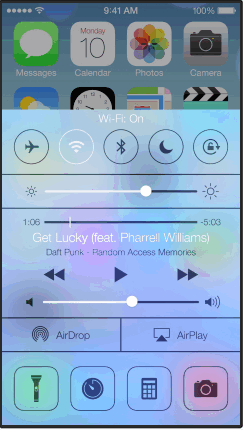
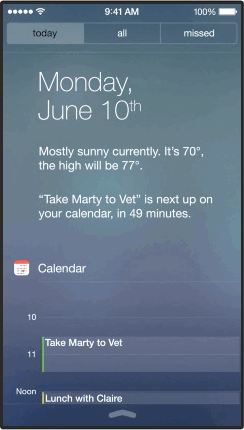
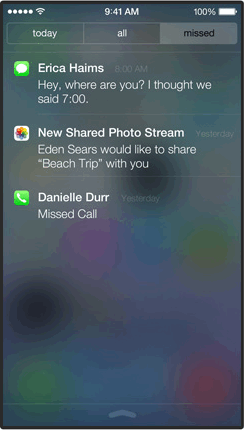
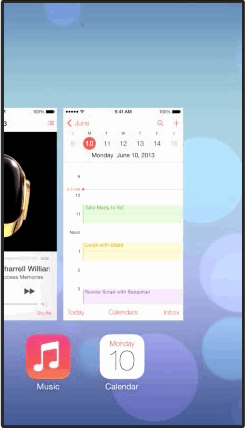
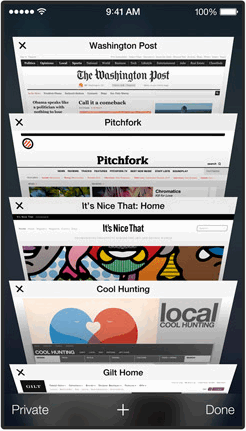
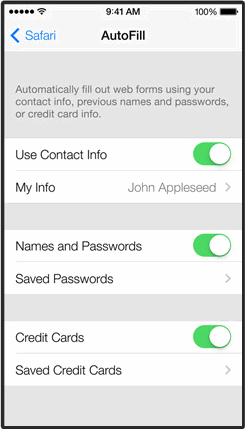
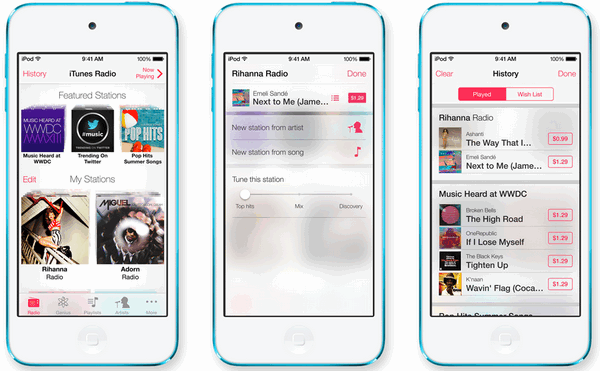
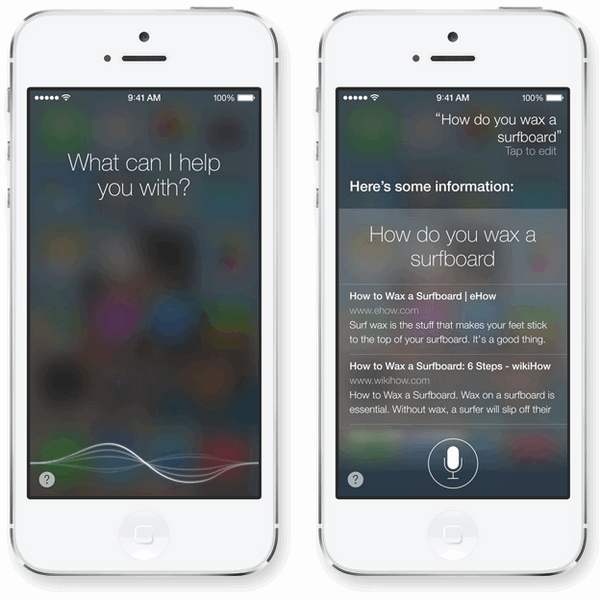
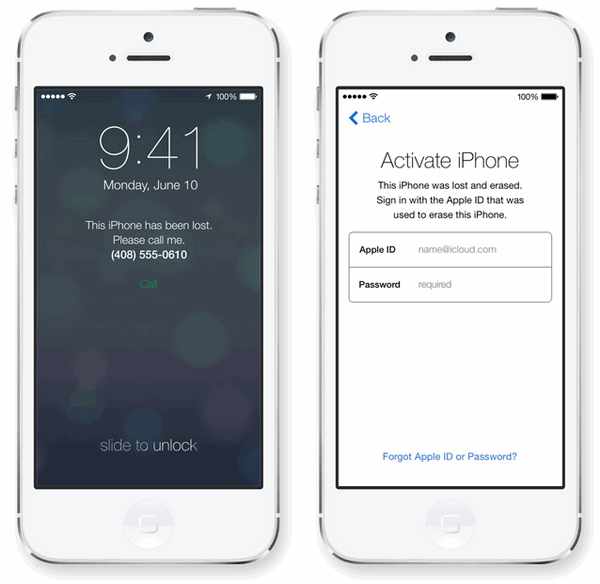
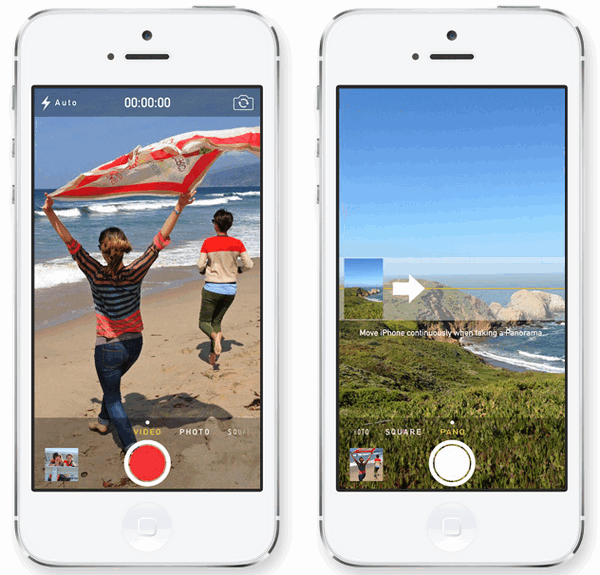
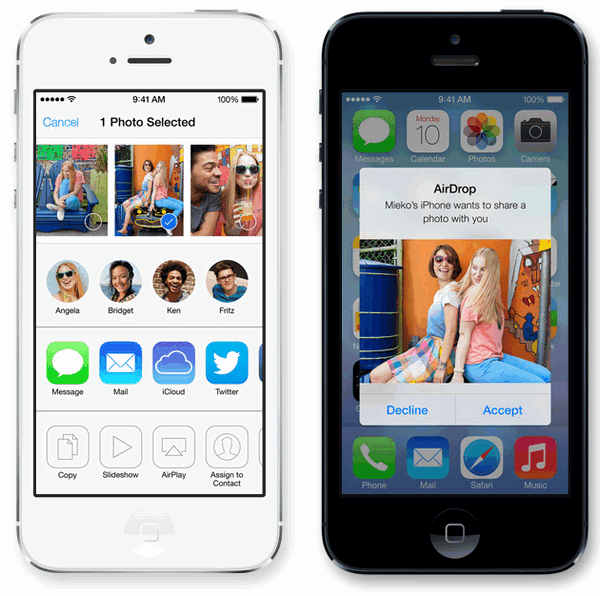





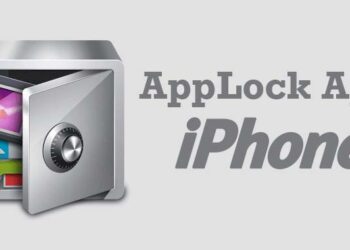


Sounds good