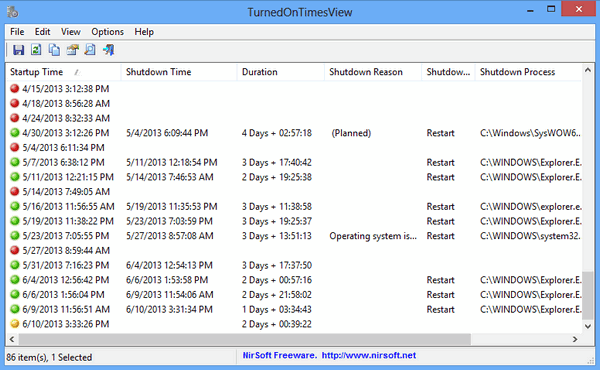Nirsoft has released a new freeware and portable app which lets you get the detailed information on when your PC was turned on. TurnedOnTimesView is a simple tool that analyses the event log of Windows operating system, and detects the time ranges that your computer was turned on. This includes restarts, turn on after shutdown and installation of updates and also crashes.
All these are written into the Windows registry and the app fetches the details and displays all the information in a simple interface.
For every period of time that the computer was turned on, the following information is displayed: Startup Time, Shutdown Time, Duration, Shutdown Reason, Shutdown Type, Shutdown Process, and Shutdown Code.
TurnedOnTimesView allows you to get this information from your local computer, and from remote computer on your network if you have enough privilege to read the event log of Windows remotely. This utility works on any version of Windows, starting from Windows 2000 and up to Windows 8. both 32-bit and 64-bit systems are supported.
You can also export the results into a HTML file.